Linux process monitoring with... DOOM. Seriously.
Shoot a monster. Kill a process. This is the UNIX-y way.
psDooM is a version of the open sourced DOOM… that displays running processes on your system and allows you to kill those processes (in the form of monsters you can shoot).
It is 100% ridiculous, 100% real, and 100% awesome.
Now, psDooM is not new. It started life as a proof of concept, at the University of New Mexico, back in 1999. Shortly thereafter it was enhanced and released on Sourceforge… and promptly abandoned in 2000.
Let’s take a quick tour of this wonderfully ridiculous way to use DOOM.
The names of each process are shown above each monster. Note that, to make it display reasonably, only 7 characters from the name of each process are shown. And, in order to make it somewhat usable, it is the last 7 characters.
If it showed the first 7 characters… a whole lot process names starting with something like “/bin/” would be running around. You wouldn’t know what process you were killing half the time.
Kill a monster… kill the process. Wound a monster… and you “renice +5” that process.
Note that, if you so choose, you can allow monsters to kill each other. In other words: the processes running on your Linux system can fight and kill other processes.
Which definitely won’t make anything weird happen.
The starting room of the custom level used for psDooM. You can, if you so choose, decide to not use the custom level designed for psDooM and — instead — use the actual levels from DOOM, or DOOM 2.
If you opt to kill your processes in the real game levels of the commercial version of DOOM… only the very first level of the game will be used for system processes (E1M1 or MAP01).
If you don’t have permission to kill a process — if you are a regular user killing a processes owned and run by a different user — that process monster will respawn.
So if you really want some mayhem… run as root.
There are also options to only show processes running from specific users… or everything process on your system.
And here is what that custom psDooM level looks like.
The player starts in the bottom room (with lots of items to use in your process murder spree), and the top three rooms are where the processes roam.
For better or worse, psDooM has not been updated in 22 years. However, thanks to the simplicity and eternal nature of the commands it relies upon (ps, renice, and kill) — and the fact that this is DOOM — building and running psDooM is still quite doable today.
You’re welcome.
The Lunduke Journal is 100% free from all corporate and Big Tech influence — and made possible entirely through support from all of you awesome nerds.
Subscribe and grab a huge pile of fancy, nerdy goodies in the process.





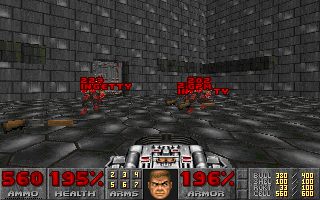
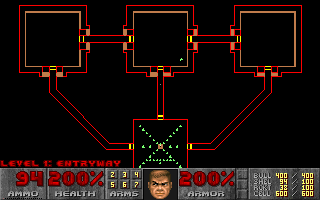
Welp this is completely awesome. I created a github fork for fedora with binaries if anyone wants to play around without compiling.
https://github.com/ChrisTitusTech/psdoom-ng
oh my god, i remember that.