South Park's parody of War Games is epic
Here's a detailed analysis of the Linux and DOS references.
South Park is not exactly the type of thing we talk about here on The Lunduke Journal.
Not that there’s anything wrong with South Park… it’s just not exactly “Family Friendly”. And, heck, we have a firm “No Cursin’ and No Swearin’” policy here on “The Journal”.
But, even more than that, South Park just doesn’t tend to make much news in the “Linux, Alternative Operating System, and Retro Computing” space.
That all changed with the most recent episode (Season 25, Episode 4), where South Park does a rather awesome parody of WarGames… and includes some crazy detailed renderings of Linux systems.
And we’re going to go over all of it. Because it was kinda awesome.
Note: This episode, like darn near every South Park episode, is super inappropriate for kids. Luckily you can watch just the WarGames-esque portion on their YouTube channel. I kinda feel like they posted that specific clip just for all of us.
First off, let’s look at the childhood bedroom of Mr Mackey (who is our stand-in for Matthew Broderick’s character in WarGames).
I’m going to be honest… as a middle aged man… I kinda want that bedroom.
Right now.
Everything in there is spectacular. From the posters to the 2600 to the ET by the door. Mr Mackey is a nerdy 80’s kid. And, apparently, he’s awesome.
Now let’s focus in on his computer desk.
That thing with the red and blue switches?
That’s an IMSAI 8080 computer, complete with the floppy drive expansion below it (that’s what those grey handles are for… opening the floppy drives. Just like from the movie. More or less. It’s not a perfect replica, but obviously close.
That printer back there, however, doesn’t match the one from WarGames. If I had to guess what this printer is supposed to be, I’d guess it’s modeled (loosely) after the “Okidata Microline 184 Turbo Parallel Dot Matrix Impact Printer”. Though there were a few dot matrix printers with that general look, so it’s probably just a combination of a few “1980s Dot Matrix Printers”.
Acoustic coupler modem sitting next to the rotary telephone. Though Mr Mackey uses it like a push button… so it’s probably one of those weird “shaped like a rotary phone but with push buttons for some reason” phones.
The monitor … is unknown. It looks somewhat like the WarGames monitor (which was an Electrohome)… but not quite.
And, of course, a few 5 1/4” floppy disks laying around. Mackey should really have those in sleeves. Just sayin’.
For reference… here’s the bedroom from WarGames:
Ok. Now let’s get into the real nitty gritty. Here is the first output on Mr Mackey’s computer screen.
First and foremost: That “USRobotics” line is… accurate!
Well. For the most part. You wouldn’t have all that text on the same line… but that is a legitimate modem initialization command for a USRobotics 56k Sportster modem!
“AT&F” initializes the modem with factory defaults.
Now, let’s go over a few of the other interesting lines…
Console: 16 point font,
480 scans Console: colour VGA+ 80x30, 1 virtual console (max 63)
Legit. A spot-on display console configuration for the time. Well. That 80x30 is a little weird. But not impossible.
pcibios_init : BIOS32 Service Directory structure at …
pcibios_init : BIOS32 Service Directory entry at …
pcibios_init : PCI BIOS revision 2.00 entry at …
Likewise. Totally legit pcibios lines for a late 1996 through 1999 Linux system. Exactly right.
Ok. Let’s skip forward a tiny bit. Everything up there is legit. Seriously. If you booted up a Linux system in the late 1990s… those are exact (more or less) lines you would see.
Intel Pentium with F0 0F bug - workaround enabled.
I got a good chuckle out of that one. The F00F bug! I’d kinda forgotten about it! This was a very real hardware bug that hit all of the early Pentium chips.
Officially known as the “invalid operand with locked CMPXCHG8B instruction bug”, it could cause the computer to hard lock… requiring a complete power down and back on to get working properly again. Nicknamed “F00F” as that was the first part of the instruction in question (in hex).
Linux version 2.0.35 (root@rabbit) (gcc version egcs-2.90.29\
980515 (egcs-1.0.3 release)) #3 Fri Nov 13 15:07:45 CET 1998
Want to blow your mind? That’s legit. Here’s a similar line from the boot sequence of that exact same Linux kernel version… that I found over on the archive of the Linux Kernel Mailing List.
Linux version 2.0.35 (root@se1) (gcc version 2.7.2) #4 Thu Jul 16 02:06:21 MET DST 1998
Yep. Someone working on South Park knows their Linux. Or asked someone who did. Because they got it right! In a TV show!
Here’s the next lines of the boot sequence for completeness.
Again. Everything is spot on. Even the SANYO SCSI CD-ROM drive is real. And, heck, the IRQs used on some of these devices even kinda sorta make sense!
eth0: 3Com 3c905B Cyclone 100baseTx at …
Oh, man. Those 3Com Ethernet cards (like the 3Com 3c905B) were absolutely everywhere back then. If you used a Linux system connected via Ethernet… you probably had one of those 3Com cards.
Ok, ok, ok.
Now the scene changes and we flash over to NORAD command. Where that exact same output is being mirrored to three big displays. Meaning everyone at NORAD is watching Mr Mackey boot their Linux system.
… which is running a 1998 kernel. (If it ain’t broke… why upgrade, am I right?)
Then we cut over to a shot of one of the NORAD guys sitting at his terminal.
First off: What the heck is that keyboard?
It’s crazy looking. Is that a 10-key on the left side? Then… what in tarnations? And what’s up with that telephone? Is it… backwards? His whole workstation messes with my head.
Moving on to that screen. That’s where the goodies are.
Ok. That’s a bit too small to really see it all. Let’s zoom in… ENHANCE!
Starting SP-DOS . . .
lol. “South Park DOS”. Dig it.
A 486 CPU… they call it the “Main Proicessor”. With an extra “i” in it. Typo? Probably. Woops!
3.5” floppy drive. AMIBIOS from 1992 (man, I miss those AMIBIOS machines!)
The second column of system stats is cut off. So who knows how much RAM this system has. I feel like we need to know this info!
Also… is the DOS machine the one at NORAD? Or is that supposed to be Mr Mackey’s machine? If it’s Mackey’s… that would be odd. An IMSAI 8080 definitely doesn’t have a 486 CPU. (Though now I kinda want an IMSAI 8080 with a 486 in it!)
And… wait just a cotton pickin’ second… what’s happening at the bottom of the screen there? Let’s let the screen scroll a bit and check this out…
Ok. Again. Too small. ENHANCE!!
WAIT! Hold the phones. Stop the presses. I detect shenanigans!
It goes from booting DOS… right back into the Linux boot sequence we were seeing before!
What is this black magic!?!
Well. Hmm…
Technically, that functionality didn’t exactly exist back in the 1990s… but… in the interests of making everything we see in this South Park episode seem possible…
That could be the “DOS Subsystem for Linux”. A very real thing that loads a Linux environment on a DOS system. It’s crazy. But it actually works. Check it out.
Ok. Back to South Park.
At this point, Mr. Mackey moves away from booting Linux (and DOS) and starts coding in BASIC. Because… of course he does.
10 X=”THE RUSSIANS ARE NUKING US”
20 PRINT X
30 GOTO 10
RUN
Classic.
Just… absolutely classic.
It’s not often that you get to see a legitimate Linux boot sequence — in animation — on a TV show. And even less often do you get to see an extremely goofy BASIC joke used as a core plot device.
For that, South Park creators, I salute you.
Lunduke.Substack.com — Lunduke.Locals.com — Reddit — Twitter
Current subscriber exclusives for The Lunduke Journal:
eBooks: Lunduke's Dad Jokes About Computers, vol. 1, Linux for Hank (kids book), Half a Decade of Linux-y Shenanigans, Lunduke Journal Quarterly - Volume 1, Paper Doll Tux, Road-Sign Hank & the Aliens (comic book), Operating System Not Found(choose your own adventure)
Games: Linux Tycoon (Linux, Windows, DOS), 2299 (Linux, Windows)
+ Exclusive Podcasts, Articles, & 24x7 Telnet BBS Access







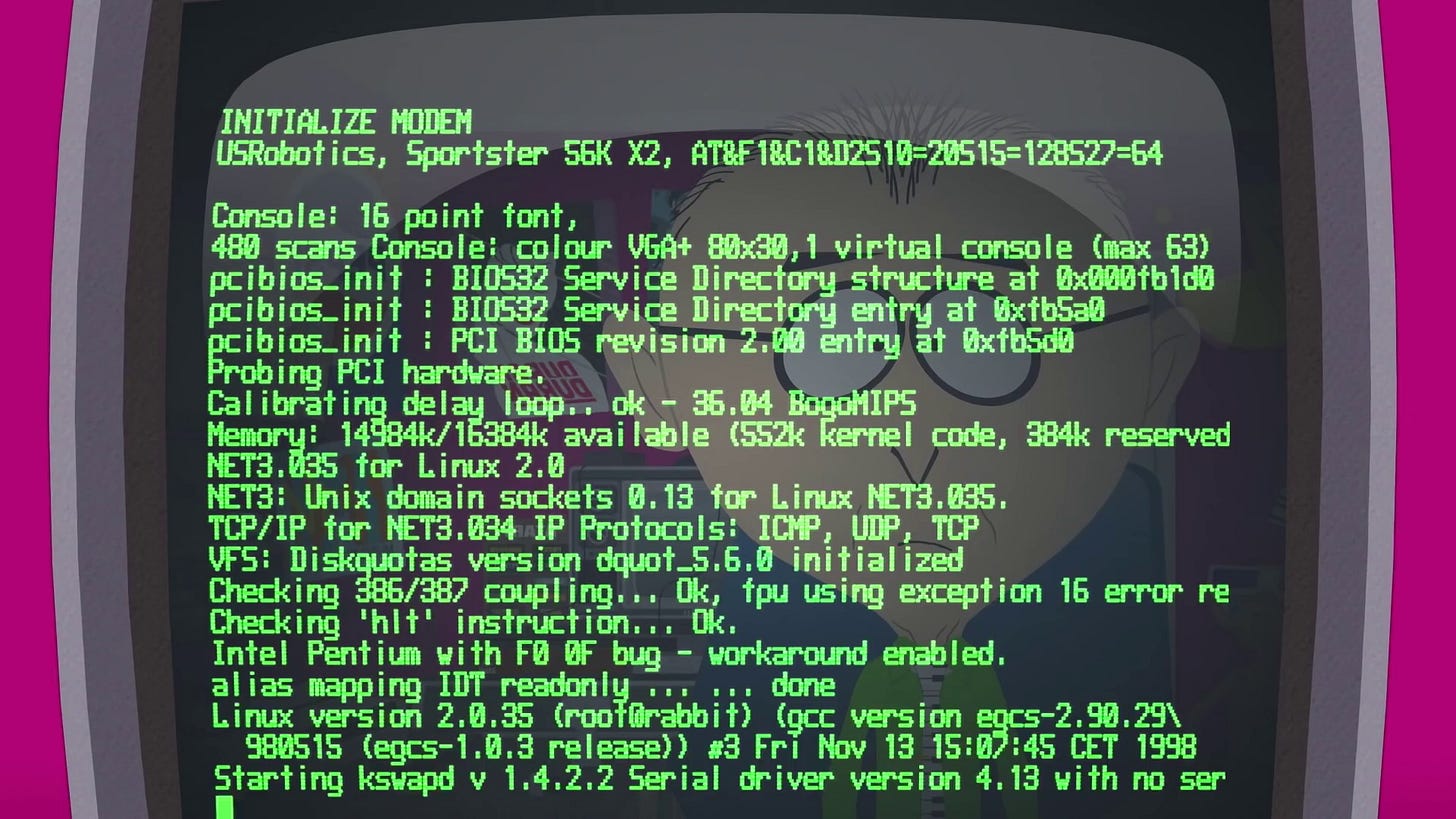



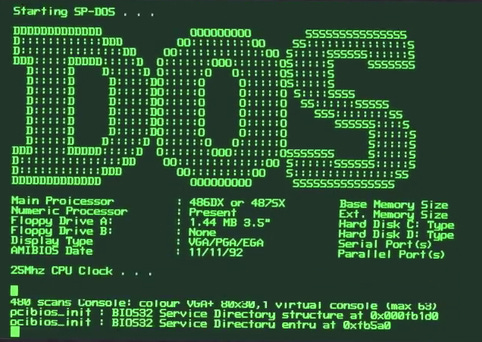





Whoa. Max Headroom.