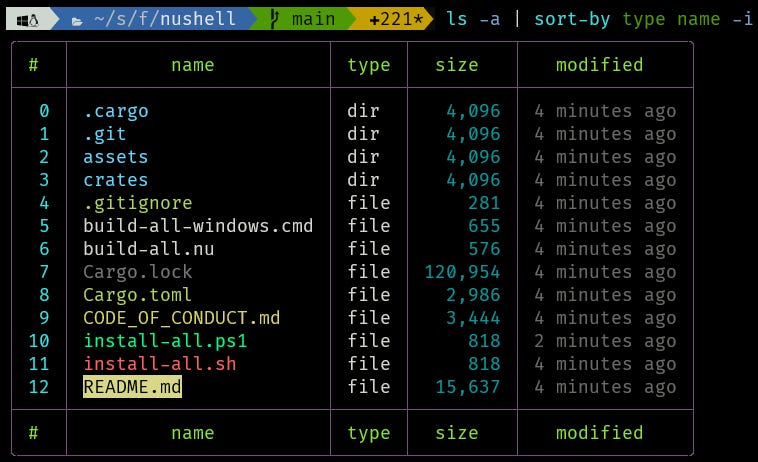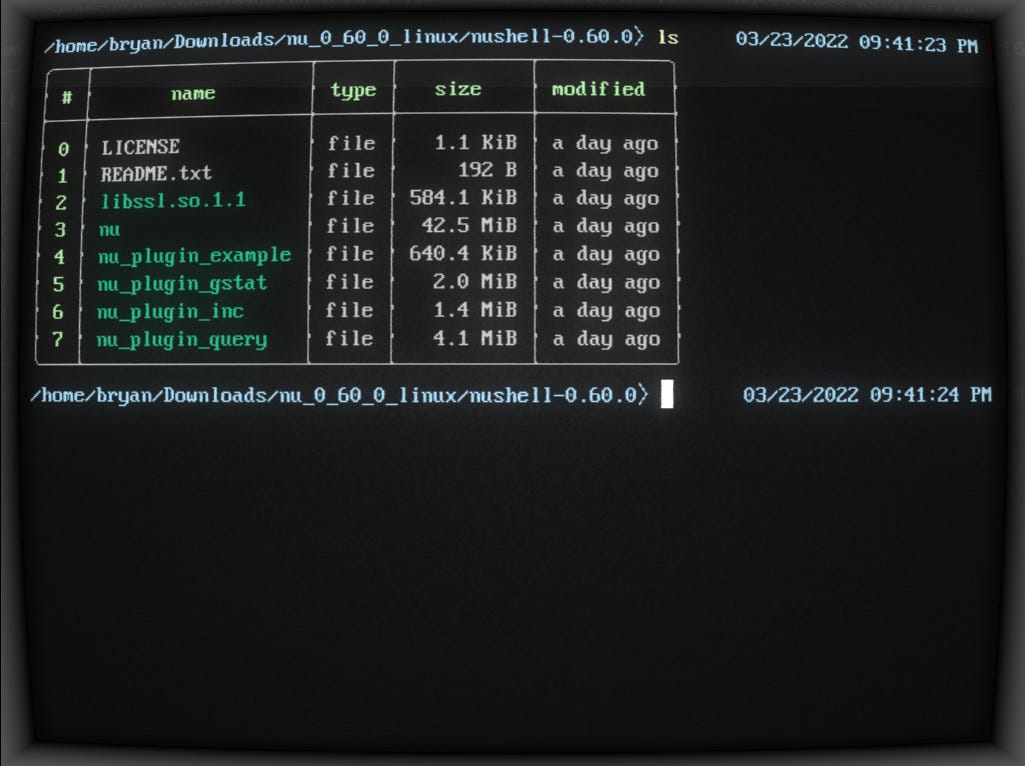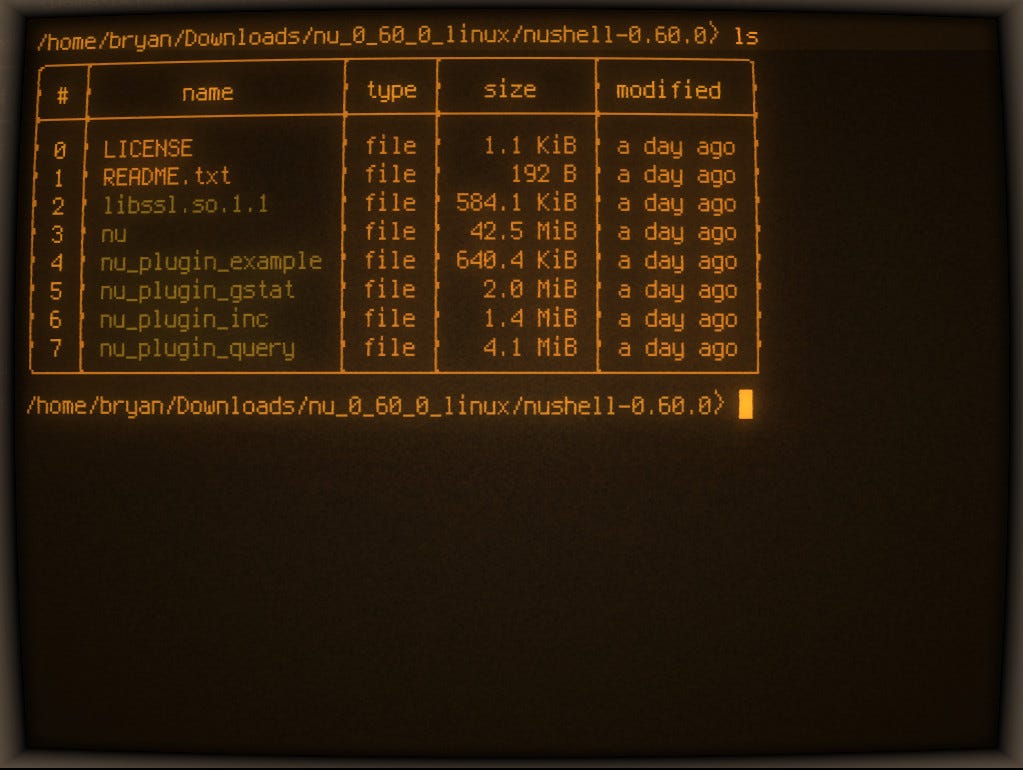Nushell 0.6 is the coolest shell. Maybe ever.
And running it in cool-retro-term is almost TOO fun.
Have you tried Nushell yet?
You should. You really, really should.
Because — oh my gosh — is it cool. Nushell defines itself as “A new type of shell.” — and that doesn’t really do it justice. It just had a new release (0.6), and it’s just nifty beyond words.
In fact… To really understand what Nushell is — and what Nushell can do — you absolutely must see it in action.
Here is what happens when you do a simple “ls”:
Check that beauty out. Tables! Of your file lists! Why doesn’t everyone do this!?
Ok. Neat, table looking results from “ls”. Cool. Bu what if you want to use this table structure to further sort and filter results? What if you wanted to see the same files in the same folder… but only wanted to list ones that were larger than 1 kb?
ls | where size > 1kb
Cool, right?
Now check out this craziness from the new 0.60 release:
That’s the ls command. In a table. Sorted, alphabetically, by name.
And it looks amazing.
Nushell is both a shell and a language for working within it. I highly recommend strolling through the on-line Nushell book. At least read the first few pages so you know the absolute power of what is in front of you.
Oh. Oh. OH!
Auto-complete. In the terminal. In a way that is customizable — you can write scripts with auto complete functionality.
I mean… right?
You can also do an ls with a “grid” option, which gives a super compact table. With file type icons! In the terminal!
Oh, jeeze. And check out these error messages!
How beautiful is that? The way the elements are called out is just brilliant. Makes it easy to learn so much easier by trial and error.
And then check out how Nushell handles your command history.
A list of past commands… that is searchable.
I really do recommend at least kicking the tires here. Nushell is available for Linux, Windows, and Mac. And it’s just so neat.
Wait. Wait. Wait.
What if… you used Nushell… from Cool-Retro-Term?
Well, you can. So I did. And it’s amazing.
This may just be the most astoundingly fun shell experience I’ve ever had.
I recommend it. It is so choice.
Grab the cool-retro-term AppImage from GitHub. (There’s also a build for MacOS, but I haven’t tried it.)
Then grab the Nushell release for your platform.
Run cool-retro-term and change the settings to your liking (I dig the IBM color CRT style… but occasionally the Amber screen really calls to me).
Go to the Nushell directory and run “nu”.
The combination of the Nushell gorgeousness, with the retro-looking effects of cool-retro-term, is so much fun.
Just for good measure… here’s an amber CRT look with Nushell running.
Nice, right? Well done to everyone working on Nushell and cool-retro-term. All of you rule.
Lunduke.Substack.com — Lunduke.Locals.com — Reddit — Twitter - Facebook
Current subscriber exclusives for The Lunduke Journal:
eBooks: Lunduke's Dad Jokes About Computers, vol. 1, Linux for Hank (kids book), Half a Decade of Linux-y Shenanigans, Lunduke Journal Quarterly - Volume 1, Paper Doll Tux, Road-Sign Hank & the Aliens (comic book), Operating System Not Found(choose your own adventure)
Games: Linux Tycoon (Linux, Windows, DOS), 2299 (Linux, Windows)
+ Exclusive Podcasts, Articles, & 24x7 Telnet BBS Access