How to use a website in 2022
A step-by-step guide.
Step 9) Remind everyone who will listen that this wasn’t a problem with Gopher.

Oh! Oh!
Don’t forget that Linux Sucks 2022 is happening this Saturday! Missing out on this event will totally bum you out!


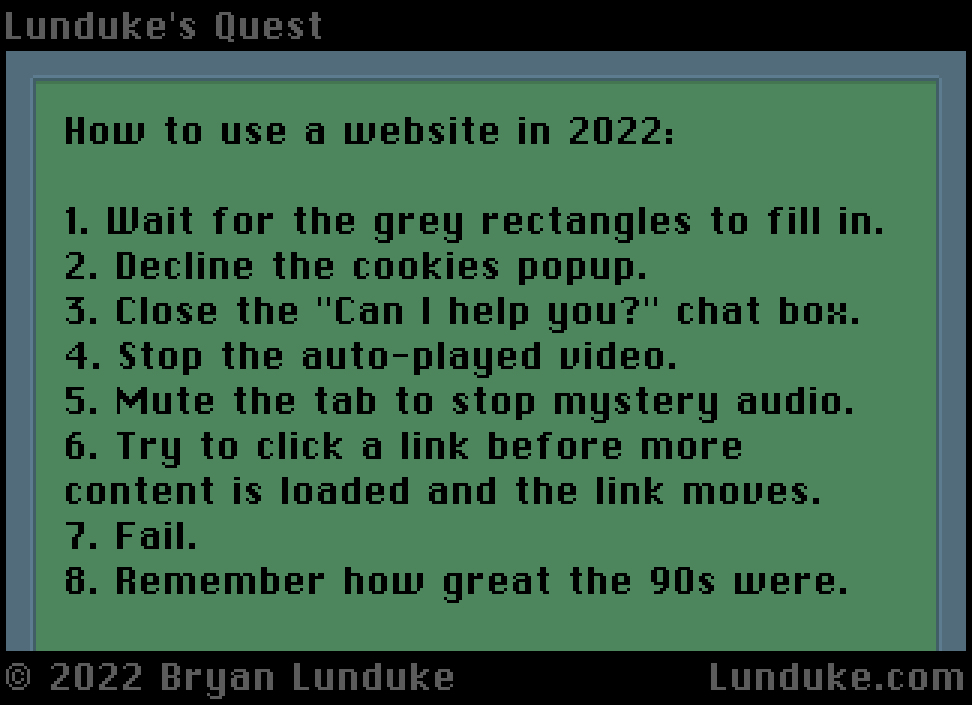
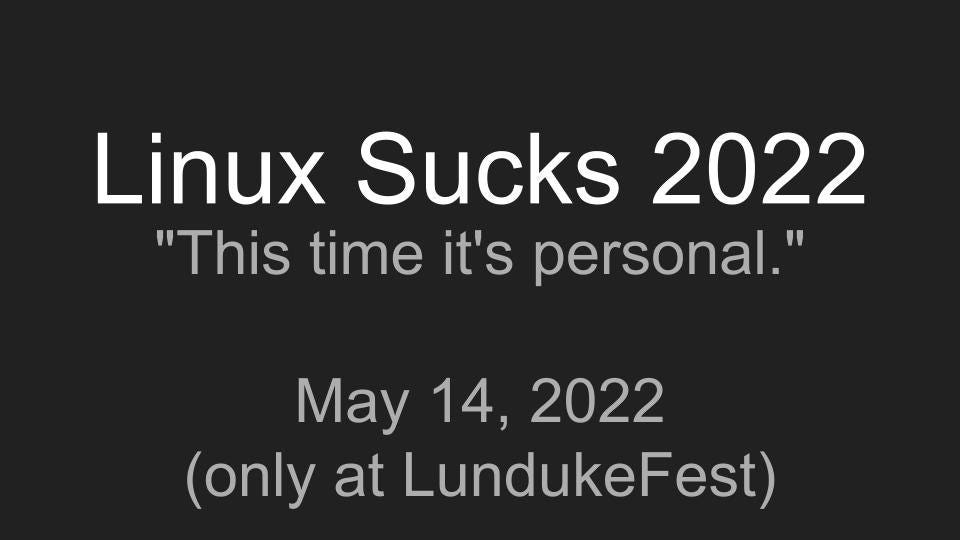
And when the link moves, it gets replaced by an ad, always right as your finger finishes the click motion.
10) If running Firefox 100, move the mouse to see if the vertical scrollbar reappears. This tells you if you are looking at the entire page, or you will need to scroll down to see the rest of it.