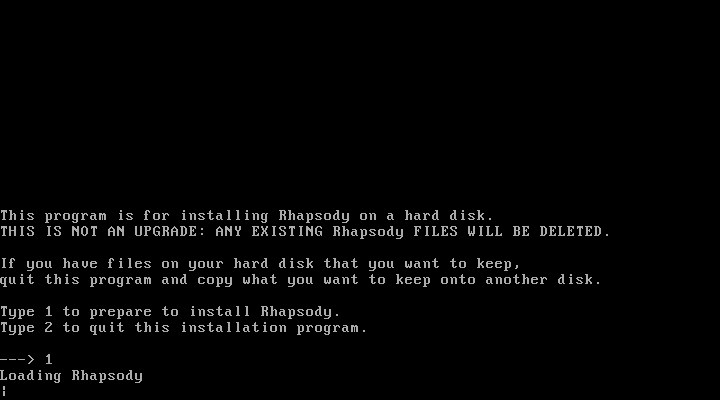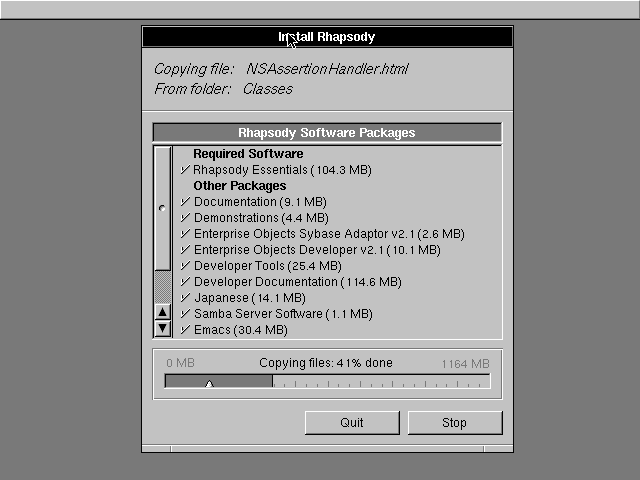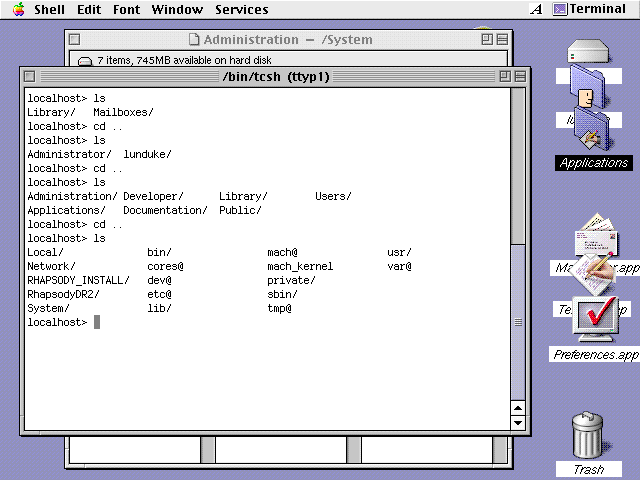Hands on with 1998's Rhapsody DR2 (the precursor to MacOS X)
And how to run it yourself via emulation.
Before “MacOS X” became known “MacOS X”… it was known as “Rhapsody: an OpenStep / NeXTStep based operating system which was being released as “Developer Releases” for both PowerPC and x86 (read: Pentium) computers.
On May 14th, 1998, Apple Computer, inc. released “Rhapsody Developer Release 2”… what would turn out to be the last version of Rhapsody to run on x86 hardware. From this point onward, Rhapsody would become known as “MacOS X” (with the first release known as “MacOS X Server 1.0”) and would become “PowerPC” only for the next several years.
Let’s take a visual tour of “Rhapsody DR 2”… and document how to run it in 2022.
How to run Rhapsody DR2 via 86Box
There are likely several ways to run the x86 version of Rhapsody via emulation. I am going to document the process that worked best for me.
Note: For legal reasons, I am not linking to any public copy of the Rhapsody DR2 installation files. I have a physical copy myself (being a Mac developer for many years), and I’ll leave it to the reader to find a copy. Which is not hard to do.
I recommend using the 86Box emulator. It does an excellent job of properly emulating very specific x86 components and is available for Linux, Mac, and Windows.
Within 86Box, go Tools / Settings:
You’ll then want to use the following settings for your virtual machine:
Machine Type : Socket 7 (Dual Voltage)
Machine : Epox P55-VA
CPU Type : Intel Pentium MMX
Speed : 233
Memory : (I went with 48 MB, I wouldn’t use less than that.)
Display : PIC, Diamond Stealth 3D 2000 (S2 ViRGE)
Input : Standard PS/2 Mouse
Sound : Sound Blaster 16 (ISA)
Hard Disk : IDE (0:0) with the following settings:
Sectors : 63
Heads : 16
Cylinders : 2448
Floppy Drive : 3.5” 1.44 MB
CD-ROM : ATAPI (0:1), Speed : 8X
This should give you a machine configuration that is easily compatible with Rhapsody DR2. Boot will look something like this:
The Installation
Insert the floppy and CD-ROM image. Boot your machine… and you’re greeted with the purely text portion of the installer.
During which point you’ll be prompted to select the CD-ROM driver (in the configuration I used, the ATAPI / IDE option will work).
Then the next part of the installer begins…
Note the kernel version: “Apple 5.1 Mach for Intel”.
Rhapsody (as with MacOS X after it) is based on OpenStep and NeXTStep. Which used the Mach microkernel. Mach was developed, in part, by Avie Tevanian who would go on to become the Chief Software Technology Officer at Apple. Tevenian, more than almost any other human, is responsible MacOS X being what it is today.
At this point we enter the “copying lots of files” portion of the Rhapsody installation.
Once the file copying is complete, and the boot floppy is ejected, we are greeted with the Rhapsody boot screen. (And the first real sign of Apple branding.)
Now it’s time to select the various hardware components we’ll be using. Here’s the selections I made:
Followed by… round two of file copying! Huzzah!
Note that, at this point, Rhapsody is using the default NeXTStep / OpenStep look and feel. The buttons, the window borders… everything is very “NeXT-ish”.
Once the file copying is finished, another reboot. Then the boot splash screen appears (the same as up above)… and then this appears:
WOAH.
That’s not NeXTStep! That looks like a classic Mac!
Note the Apple menu in the top left hand corner! And the buttons… the window borders! It’s all… Platinum! Rhapsody now has the default look and feel of MacOS 8 & 9!
What’s wild? That look and feel is completely customizable. More on that in a bit.
During that Setup Assistant you’ll create your user accounts and reboot. At which point you’ll get a login screen. Which is something MacOS classic users weren’t used to at that point.
Now let’s see what Rhapsody looks like in use!
The “Workspace Manager” is the core desktop environment of Rhapsody (and, later, MacOS X).
Note the bottom right hand corner of the about window. “Developed with Yellow Box”. That was the core NeXTStep and OpenStep frameworks — at the time the plan was to ship that framework for multiple platforms (including Microsoft Windows). That plan more or less fell apart, and most of what “Yellow Box” was is now simply known as “Cocoa” and the related frameworks.
There was also a “Blue Box”. Which was, for the most part, a full instance of MacOS 8/9 running in a sort of virtual environment. Thus providing Rhapsody users the ability to run classic Mac software. Unfortunately this was only available on PowerPC versions of Rhapsody… so we won’t get to play with that functionality here.
TextEdit.app! MacOS X users will be quite familiar with that little text editor! Note… it was written in Java! Knowledge is power.
That, right there, is the Stickies application running on Rhapsody. What’s wild? That’s a direct port of the Stickies application from MacOS 8! It was using a modified subset of the existing Mac API’s known as “Carbon”.
Many MacOS X applications would be ported to the new system using the Carbon API set (including Microsoft Office and many others).
A POSIX-y terminal! Not really anything to be surprised by, considering these BSD-ported tools have existed in the NeXT/OpenStep land since the start. Still a big leap forward for Mac users.
The Apple menu, and some of the appearance settings. Many carry-overs from classic MacOS.
Now here’s something Mac users inherited from NeXT: Tear-off menus! Select any menu… and drag it off of the menu bar. You now have a floating window of that menu. Kinda slick.
It was too cool for Apple. So they killed that feature off.
Now, what’s this?!
That’s right. Rhapsody allowed you to heavily customize the look and feel for most of the system. Here I’ve selected the “Dark Platinum” theme… and applied a custom color to the window frame.
Again. This was tool much fun. So Apple killed it.
Fun fact: The first “official” release of MacOS X, known as “MacOS X Server 1.0”, used the “Dark Platinum” theme. This was before Apple formally unveiled the “Aqua” look and feel — with the pulsating blue buttons and pinstriping.
Personal Anecdote Time
When MacOS X Server 1.0 was released (which is really the next release after Rhapsody DR 2), I ran it as my primary OS on my personal laptop. Which was an Apple Powerbook G3-233 (codename “Wallstreet”).
For most purposes it looked and performed much like Rhapsody DR2… but with a few refinements and the addition of the “Blue Box” allowing me to run classic mac software.
The performance, on that 233MHz G3 laptop, was… not amazing. It was usable, to be sure. But sluggish. Very, very sluggish.
Just the same, it was a fun system. In many ways I preferred that system over the later MacOS X releases. It was quirky, nerdy, and firmly rooted in the history of both NeXTStep and Classic MacOS.
The Lunduke Journal Community — About the Lunduke Journal — Subscriber Perks
The Lunduke Journal Weekly Schedule:
Monday - Computer History
Tuesday - Computer & Linux Satire
Wednesday - Podcast (Subscriber Exclusive)
Thursday - Computer History (Subscriber Exclusive)
Friday - Wildcard day! Anything goes!
Saturday - Comics
Sunday - Linux, Alternative OS, & Retro Computer News