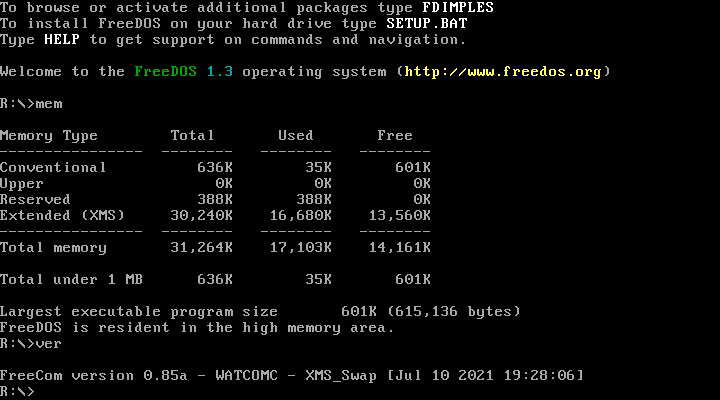FreeDOS 1.3 has landed! Let's take a visual tour!
The world's greatest, Free and Open Source MS-DOS compatible operating system just got an update! I am excited! Exclamation points are in order!
The new phonebooks are here! The new phonebooks are here!
/* Catching my breath… */
Ok. I’ve been a user of FreeDOS for many years now. Interviewed the founder of FreeDOS (Jim Hall) many times for articles and podcasts (he’s just delightful, by the way). I am, in short, a fan.
MS-DOS compatible (so you can run your DOS games and whatnot). Open source. What’s not to love?
Well, now the team has released version 1.3. So I’ve taken it for a spin. Read on for a virtual tour and my first impressions.
To start with, the FreeDOS team describes version 1.3 thusly:
The new FreeDOS 1.3 is now available for download! This contains a bunch of great new features and improvements since the 1.2 release, including: new FreeCOM 0.85a, new Kernel 2043 and an 8086 version with FAT32 support, floppy Edition now uses compression and requires about half as many diskettes, the return of networking, some new programs and games, many many many package updates, some updates and improvements to NLS, improved install process, especially with the MBR, some support to automatically set the COUNTRY.SYS information, improved CD initialization for the boot media and installed system, .. and much, much more!
Ok. So what is FreeDOS 1.3 actually like? Well, if you download the FreeDOS LiveCD (yes… there is a DOS live CD… the future is now) you can boot that little beauty up in a virtual machine. If you do, you’ll be greeted by this boot menu.
If you choose to boot FreeDOS in “Live Environment mode”, it loads up the core system onto an R: drive. Seriously. An R: drive.
Looks something like this:
Ok. Live CDs are all well and good. But let’s go ahead and install it to the hard drive. Because… that’s what we do.
The FreeDOS 1.3 installer is super easy to use. Clean, simple, obvious, fast.
I did a “Full installation” with all the bells and whistles. I’m hardcore like that.
Installing the full system to the C: drive (ah, the good old days!) with a fancy-shmancy progress bar. Took about a minute to copy everything over on a slow machine.
Reboot and… shazam!
A few fun things to note there:
First off, DHCP! That’s right, FreeDOS has networking… out of the box. You’ll note that I was running this within VirtualBOX… and FreeDOS recommended I adjust the network settings to make sure networking is working.
Let’s take a look at some of the software installed by default.
That’s the listing of the APPS and GAMES directories. Lots of fun stuff in there. A version of Emacs (seriously), Midi player, tons of goodies.
Plus multiple, open source implementations of DOOM. Because… why not?
This isn’t DOOM, you’ll note. It’s “BOOM”. Lots of fun.
There’s also a version of Nethack. I mean, seriously, what’s not to love.
But what about the built-in tools?
Well, the default FreeDOS EDIT is fantastic. You can have multiple text files open at once in resizable windows. Full mouse support. Very usable.
Oh. And if you’ve never used FreeDOS before, you should know… there’s a package manager type installer application known as “FDIMPLES”.
It’s fantastic. in that screenshot you’ll note that I’m not online (and the Bonus CD is not mounted), so no additional packages are found. So, in this state, I can only really use FDIMPLES to uninstall software.
But if I were to download that Bonus CD or go online? Kaboom! More software becomes available!
Anyway… it’s a beautiful system. If you’re a DOS fan — or simply like alternative, lightweight operating systems — I highly recommend taking FreeDOS 1.3 for a spin. Well done to the team behind this release.
Lunduke.Substack.com — Lunduke.Locals.com — Reddit — Twitter
Current subscriber exclusives for The Lunduke Journal:
eBooks: Lunduke's Dad Jokes About Computers, vol. 1, Linux for Hank (kids book), Half a Decade of Linux-y Shenanigans, Lunduke Journal Quarterly - Volume 1, Paper Doll Tux, Road-Sign Hank & the Aliens (comic book), Operating System Not Found (choose your own adventure)
Games: Linux Tycoon (Linux, Windows, DOS), 2299 (Linux, Windows)
+ Exclusive Podcasts, Articles, & 24x7 Telnet BBS Access