The “df” command is a staple in the UNIX and Linux world for checking the amount of free space on your local drives.
Fun fact: “df” stands for “disk free” and was originally written for UNIX by none other than Ken Thompson and Dennis Ritchie. With the first version of “df” released on November 3, 1971… along with the first publish version of UNIX. Thus making “df” one of the original, core UNIX utilities.
There’s just one problem with “df”… it’s not exactly super pretty. Case in point:
Functional. But not exactly aesthetically pleasing.
Enter… duf. Which performs much the same functionality… but with a bit more flair. Here is duf running on the exact same system and terminal as the df screenshot above.
Note the improved readability, the extra information, and the fact that it generally looks a bit snazzier.
In fact, if you make your terminal just a bit larger, progress bars will be displayed for the drive space usage stats. And it is all color coded as well.
Fancy, right?
You can grab duf (which stands for “Disk Usage/Free”) from GitHub. It’s available for Linux, Windows, Mac, Android, and Free/OpenBSD.
If you haven’t already done so, now is a crazy good time to pick up a Lunduke Journal subscription.
Tons of videos (including “Linux Sucks 2022”), 11 books, video games… the works. Plus you get to help keep The Lunduke Journal free from all corporate influence. Which is also pretty neat.







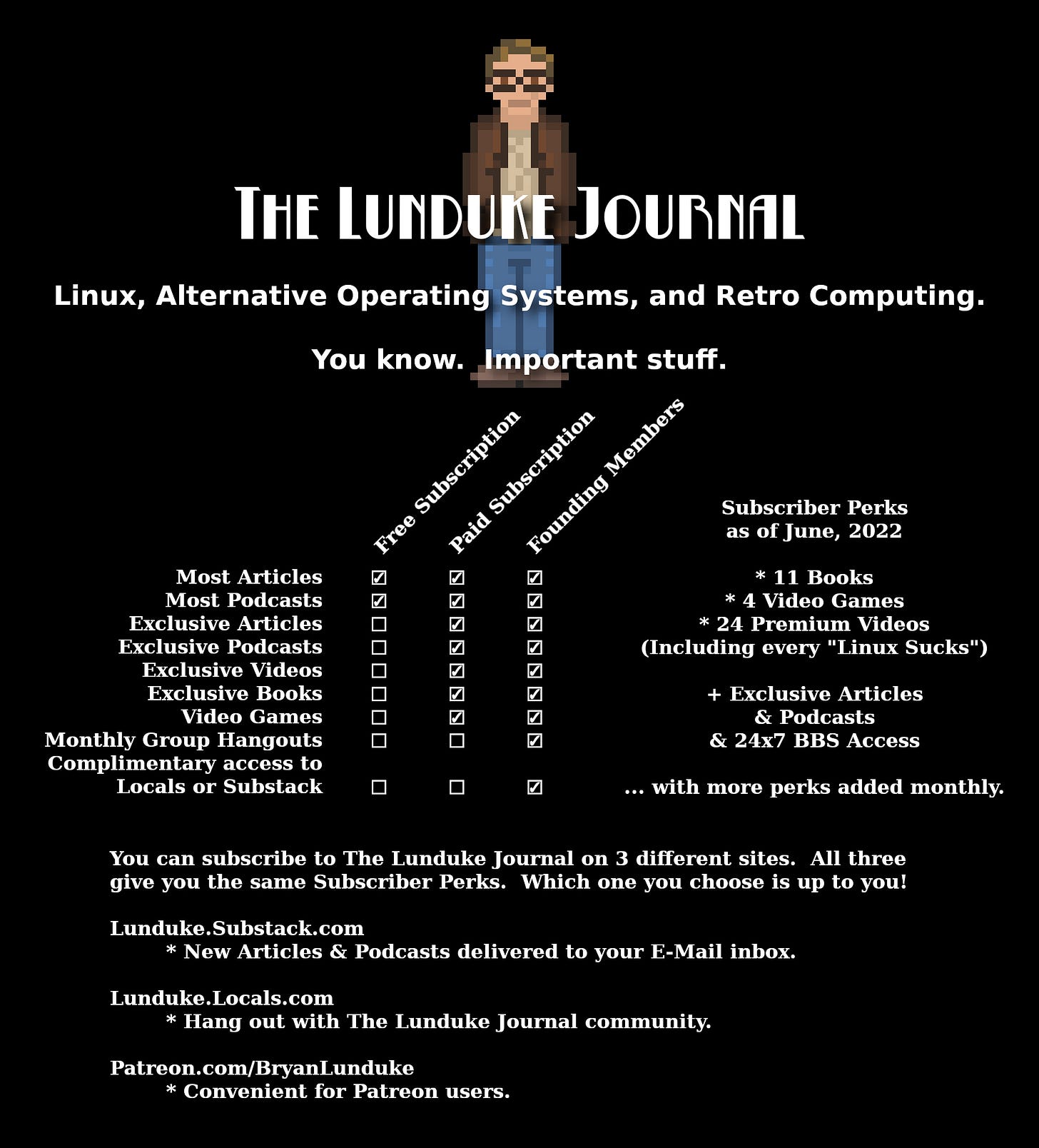
Just installed it, very nice.