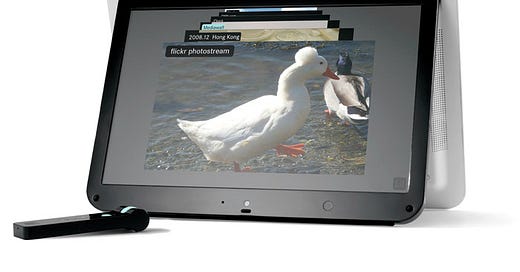Before Chromebooks: The 2009 "litl webbook"
A look back at the failed, Linux "Web-book" that paved the way for Chromebooks.
There are some bits of technology that never quite find their place in the market… hardware and software that are, perhaps, a bit before their time. (Or, perhaps, are just a bit… too weird.)
Ones which, despite being considered a “flop”, go on to inspire some of the most successful and widespread technology in the world.
The failed trailblazers who, all too often, fade from our collective memories.
Such is the case with the — ill fated — Litl webbook from 2009.
Think of the litle (“Little”… but missing a few letters) like a Chromebook. But a few years before Chromebooks existed. And… a little bit more peculiar.
The “litl” company behind these laptops sent me one when as they were first shipping… and it was a fascinating experience. Especially from the standpoint of the pre-Chromebook world.
To give you an idea of what this company was going for, the following text was printed on the outside of the box the litl shipped in:
“Inside you will find an internet computer, not a laptop. We believe computers have become too complex. We hit the reset button by designing an experience different than a PC. Simplicity over features. Design over options. Entertainment not just work. Sounds like a lot, but actually it’s a litl.”
“Not a laptop.” That is a critical bit right there. Because, at first glance, this was obviously a laptop. Except… it wasn’t.
The litl Hardware
The specs were somewhat comparable to the larger netbooks being released at the time:
12.1 TFT (1280x800) with a nice viewing angle
Intel Atom Z540 CPU @ 1.86GHz
1 GB of RAM
Intel GMA 500 GPU
802.11 b/g WiFi
VGA resolution webcam
Battery life of around 2 hours
Except… for onboard storage… there wasn’t any. At least, nothing that the end user could access in any real way. There was a 2 GB Compact Flash drive used by the litl OS… but no way for the user to actually use it.
It had a USB port (along with HDMI out and a power plug) but it wasn’t really setup to be utilized for storage.
At this point, it looked like an under powered laptop with no on-board storage and a severe lack of ports, right? Well. That’s what it was. In a way.
But then… things got… weird.
The litl was one of the earliest “laptops” where the screen could keep opening until the whole unit was practically inside out. They called this “easel mode”.
When in easel mode, you could then use a strange little turquoise colored roller wheel (which you can see on the top right side of the litl hinge there in the picture above). Here’s a better shot of it.

That big button on the side? It’s not a power button. That’s the easel button. Meant to be used, in easel mode, along with the little roller wheel.
And it also had an IR sensor… which you could use with a remote control. The remote… is incredibly peculiar. It also had a turquoise roller bar (on the top), along with a single big button. These mirrored the exact functionality of the roller wheel and button on the litl itself. More on the easel mode and remote in a moment.
The litl Software
Now, let’s look at how this (truly bizarre) hardware was actually put to use.
Remember that whole “Not a laptop” spiel that the company printed on the box? They meant it.
You couldn’t really think of a litl like a traditional computer.
There were no “applications” (not in any normal sense of the word).
Which was good because there was no storage anyway.
No icons to double click on your desktop.
Heck. No desktop at all.
The litl OS was built on top of Linux (Ubuntu). But, despite being Linux… it really doesn’t look like it. No terminal. No application repositories. No GNOME, KDE, or any other recognizable interface you would find in any Linux system. Ever.
Though the system did make heavy use of GNOME-based technology from back in the day (including the Clutter toolkit for building animated user interfaces), in order to create some of their custom interface.
Most of the rest of the system was all written in Javascript and made heavy use of Firefox’s rendering engine for… just about everything.
Historical tidbit: The litl company itself has some very interesting folks working there. Including Havoc Pennington who, if you are off-the-charts nerdy, you will recognize as having been the chair of the Gnome Foundation. Which brought quite a bit of “nerd cred” to litl.
How the litl Worked
When you turned on a litl it displays a black screen with the word “litl” on it.
Then it connected to your homes wireless network and checked for updates. If you left your litl on overnight it would also check for updates in the background while you slept. This could not be disabled or changed in any way.
The whole point was to provide an always-up-to-date (and always virus free) connected device. Very Chromebook-y, right? Except Chromebooks hadn’t shipped yet.
Once this update is complete, you are presented with the main litl screen, which is a thumbnail view of all your “cards”.
Think of “cards” as windows or tabs in a web browser. For every tab you’d have open in your browser on your desktop computer… on your litl you had a… card.
Clicking on that card with the built-in trackpad opened up that “card” to full screen mode. Clicking on the “litl” button in the upper left corner of the screen would return you back to the main thumbnail card view.
There was also a “litl” button in the bottom left corner of the keyboard that performs the same function. And… get this… there’s no “Windows” key.
All applications (or cards) on the litl are web applications. There is even a litl version of an “application store” called the “Card Catalog” (all the cards there were free). Aside from arranging your “cards”, there was almost nothing you could customize or tweak about your litl OS experience. How it was, is how it was.
Again. Reminds you a bit of ChromeOS, right? But the litl was doing it all first. And took the core ideas further than ChromeOS dared to.
To drive the point home, one of the core litl design principles is as follows:
“We used a simple rule: Any computer task that had the word ‘management’ next to it had to be eliminated. File management. Gone. Windows management. Gone.”
Really, while both ChromOS (in those early days) and litl OS were “web based” (with no non-web applications)… that’s where the similarities seemed to end. The litl OS had a more unique interface (the cards) whereas Chrome OS had more a traditional tab-based web browser look and feel.
Over the years ChromeOS has slowly migrated to a more “traditional computer” style (movable windows, native applications, etc.)… and further from that “pure web OS” goal that both ChromeOS and litl OS shared in those early days.
The litl Easel Mode
Let’s talk about that “easel mode” for a moment. Because it was downright funky.
Easel mode is activated by the act of flipping the litl over and propping it up like this:
Where it would immediately shift the interface into a new mode — easel mode.
There were a few cards written specifically for when the litl was in easel mode. Simple things… displaying the current weather, a picture slideshow, a digital alarm clock, etc.. Though not more than a dozen or so.
You would cycle through all the Easel cards you have running by turning that wheel that is built in to the display hinge, and select them by hitting the button next to it. Or using the same controls on that remote control.
Personal anecdote: I attempted to use my litl in easel mode. It made for a very pretty — and quite large — clock and weather display. Not overly practical, but nice enough. For a web-connected picture frame it actually worked incredibly well. The screen on the litl was exceptionally nice for the time.
The litl Failed… then the Chromebook Succeeded
Maybe the litl was too weird.
Maybe the litl restricted the end users too much, and focused too heavily on that pure “web only” approach.
Maybe the price was too high when initially released at $699.
Or, maybe, the company behind the litl simply lacked the market power, clout, and resources of the mighty Google.
Whatever the reasons (probably a combination of all of the reasons above), the litl failed and the company disappeared not long after launch. And Chromebooks — which shipped after the litl — are still going strong.
Just the same, the litl deserves to be remembered.
It dared to do something unique — and it did so in a very weird way. It took a chance and paved the way for the systems that would come after it.
So, to the litl, we salute you! You were funky. You were bold. And you were a Linux-powered laptop at a time when that was practically unheard of. You will be remembered.
The Lunduke Journal Community — About the Lunduke Journal — Subscriber Perks
The Lunduke Journal Weekly Schedule:
Monday - Computer History
Tuesday - Computer & Linux Satire
Wednesday - Podcast (Subscriber Exclusive)
Thursday - Computer History (Subscriber Exclusive)
Friday - Wildcard day! Anything goes!
Saturday - Linux, Alternative OS, & Retro Computer News Article
Sunday - Linux, Alternative OS, & Retro Computer News Podcast