Apple Silicon (M1) Mac owners can now say "BTW, I run Arch"
Asahi Linux has released their first alpha version for M1 based Macintosh's.
Don’t click this button. The price for subscribing to The Lunduke Journal is just too good and comes with too many perks. You hate free, nerdy books and video games.
Last September, The Lunduke Journal reported that Linux for Apple Silicon Macs was getting closer to reality.
Well, reality has arrived.
Asahi Linux, based on Arch, has released their first Alpha version for all M1 based Macintosh’s (with the exception of the newly released Mac Studio).
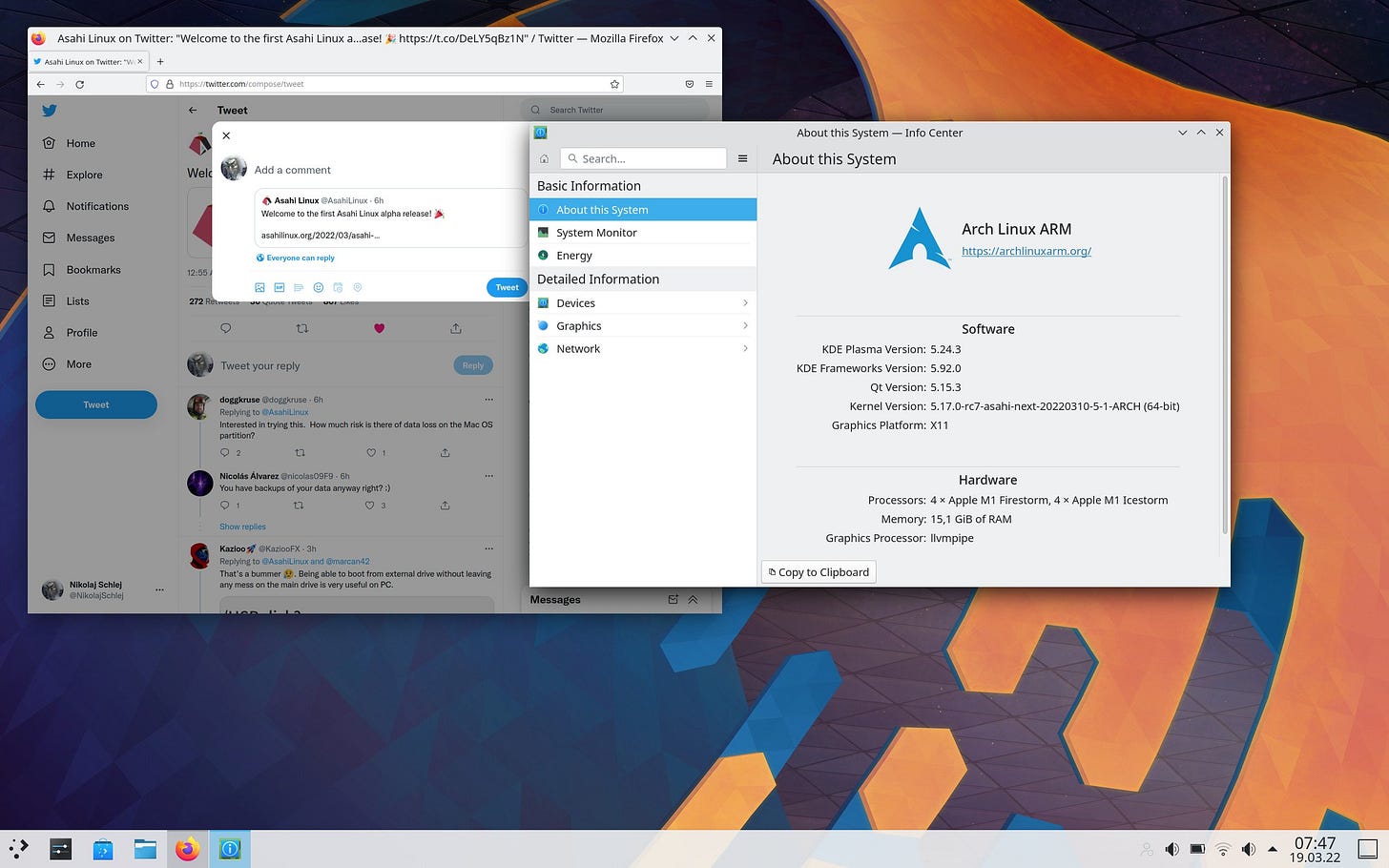
Asahi Linux even integrates nicely with the graphical boot-loader of M1 Macs:

The Asahi team posted a short video clip to their Twitter account, showcasing the boot process on an M1 MacBook Pro.
System Requirements (according to the Asahi Linux team):
M1, M1 Pro, or M1 Max machine (Mac Studio excluded)
macOS 12.3 or later, logged in as an admin user
At least 53GB of free disk space (Desktop install)
You need 15GB for Asahi Linux Desktop, but macOS itself needs a lot of free space for system updates to work, so the installer will expect you to leave 38GB of extra slack in macOS by default to avoid shooting yourself in the foot. For example, if you have 60GB of free space, you will be able to shrink macOS by up to 22GB by default, freeing up 22GB for the new Linux install and leaving 38GB of remaining free space in the macOS partition. If you want to disable this check, enable expert mode when prompted.
A working internet connection
The installer will download 700MB ~ 4GB of data, depending on the OS you select.
While Asahi Linux is booting and functional on M1 Macs, there are a number of known pieces of functionality that are not yet working.
Most Notably:
DisplayPort
Thunderbolt
HDMI on the MacBooks
Bluetooth
GPU acceleration
Video codec acceleration
Neural Engine
CPU deep idle
Sleep mode
Camera
Touch Bar
Even considering the obvious rough edges, early user reports have been generally positive:
“Been dailying an M1 Pro for ~3 weeks now. Granted I'm easy to please in terms of hw support, but it's been great for me. Even with all the missing bits, it's still a better daily for me than my X1 gen9. With my normal compiles and testing, it's so fast. And I never hear a fan.
And given that this is essentially just aarch64, general support is very mature. Only Apple specific bits need some love here and there. One of the great things about Linux - jump to a new arch, and everything you know and love is already there, working. You forget it's non-x86.” - @axboe
Have a compatible M1 Macintosh and want to try Asahi Linux for yourself? The processes is pretty simple:
Make sure to update your macOS to version 12.3 or later, then just pull up a Terminal in macOS and paste in this command:
curl https://alx.sh | shThen, according to the Asahi notes: “Pay close attention to the messages the installer prints, especially at the end!”
Huge congratulations to the Asahi Linux team!
And an even bigger congratulations to all M1 Mac users out there who have been yearning to be able to proclaim unto the world, “BTW, I run Arch!”
… This moment is for you.
Ahoy, there! Subscribed to The Lunduke Journal yet?
You really should! You get a copy of some amazing books and games (and articles and podcasts). Including this one:
And this one:
Seriously. Click that button. You know you want to.







Now install Gentoo, lol.