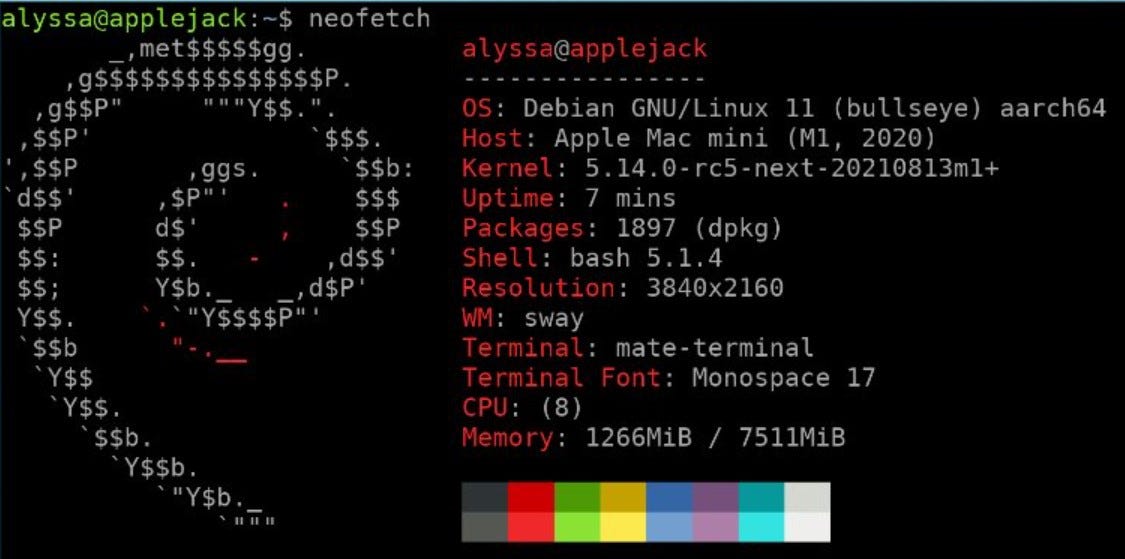Linux for Apple Silicon Macs getting closer to reality [NEWS]
Massive progress on Asahi Linux, targeting 2020 M1 Mac Mini, MacBook Air, and MacBook Pro.
It’s been quite a few years since I was truly excited about anything from Apple. Old 68k and PPC Macintoshes were unique, funky, and fun — and I just loved them to pieces. But the later lines of Intel-based Macs? Just couldn’t find the appeal.
Then Apple rolled out their latest Macintosh line with their M1 processor — with benchmarks (both in performance and battery life) that were truly spectacular.
Now they had my attention again.
But, here’s the thing… I strongly prefer Linux over the current versions of macOS. Which means I have yet to pick up an M1 Mac. Without the ability to boot Linux (or at least some other operating system besides macOS)… I think I’ll pass.
Luckily, the team behind Asahi Linux has been making some highly impressive strides in reverse engineering the Apple Silicon Macintosh hardware, and getting a version of Linux up and running on them.
After a detailed status report in August — which showed significant progress towards getting a usable Linux system working on the M1 Macs — their resident “Linux graphics hacker” (Alyssa Rosenzweig) posted the following thread:


“Bare metal Apple M1 Debian at 4K@60. Display driver development, day #7.”
Let’s zoom in on that screenshot a little bit:
Neofetch on an M1 Mac. That’s how you know it’s legit.
She continued:
“Bringing up the DCP (Apple's Display Coprocessor ) is hairy -- and wow, it's easy to crash -- but lets Linux take full advantage of the display hardware. In this screenshot, the work-in-progress DCP driver is used to set the resolution to 3840x2160, composite a cursor, and swap frames without artefacts.”
She concluded:
“(And yes, I've tweeted this whole thread on device in glorious 4K. What did you expect? This doggo eats her own dog food.)”
So. What can we glean from all of this?
The Asahi Linux team has Linux (Debian, in this case) booting and usable with network support.
They now have (very early) display drivers which “take full advantage of the display hardware.”
They have at least two base distributions — both Arch and Debian — working and functional (to some extent).
They also have, according to their latest update, “boot picker” support so that you can manually select which OS / Drive to boot from on the M1 Macs. Which you can see here:
I, for one, can’t wait to see the first public, functional release of Asahi Linux — and will be following it extremely closely.
For Labor Day weekend, I’m taking 20% off the yearly subscription to The Lunduke Journal. If you want to support this work — and get access to the exclusive articles, like this one — now is a super inexpensive time to do it.