The best terminal emulator for games: Cool-Retro-Term
Because text-mode games deserve a little pizzazz (like emulating the look of CRT monitors of the '80s).
Over the coming weeks, we’ll be covering a great many games here on The Lunduke Journal. Text-mode games — amazing games — that are playable entirely from the Terminal / Command Line.
As such it is of critical importance that we have access to a great Terminal emulator that really makes those games POP.
It is the official — and entirely correct — opinion of The Lunduke Journal, that the very best terminal emulator for such things is none other than: Cool-Retro-Term.
Available for Linux and macOS, Cool-Retro-Term does an absolutely glorious job of emulating the look and feel of just about any CRT monitor from past years and decades. This capability takes text based games and truly makes them shine — with an aesthetic that feels exactly era appropriate.
It accomplishes this feat of technical wizardry via an absolutely staggering number of settings: ranging from visual effects (such as CRT burn-in, flicker, and static) to retro styled fonts and visual warping and borders. All of which can be saved as individual profiles (which can then be saved as JSON text files for easy backup and sharing).
There’s no one correct profile (or set of settings) to use with Cool-Retro-Term. It all depends entirely on your personal preference — and the era, hardware, and systems you are looking to recapture the look and feel of.
I hop around quite a bit, myself. Sometimes setting Cool-Retro-Term to emulate a Commodore 64 in look and feel… other times a flickery, DOS CRT from the early 1980s.
Sometimes I like a crisp look, with few visual artifacts. Other times I enjoy the atmosphere of a fuzzy, flickery, static-y display (which can truly complement the more spooky games).
All of the screenshots so far have been of Zork — I wanted to show just how different the experience (and even the overall mood) could be with different settings… even when playing the same game.
Here is a screenshot of Cataclysm Dark Days Ahead, just to show how excellent a colorful ASCII rogue-like can look using Cool-Retro-Term.
So. In preparation for all of the glorious command-line, text-mode games that are going be featured here on the Lunduke Journal in the coming weeks… I highly recommend grabbing Cool-Retro-Term and playing around with some of the user-created themes to find some that fit your style (and personal nostalgia.
Note: If you use Windows 10 / 11… supposedly it is possible to install Cool-Retro-Term via WSL. I have not tried it, so I cannot vouch for those instructions. But it’s worth a shot, eh?





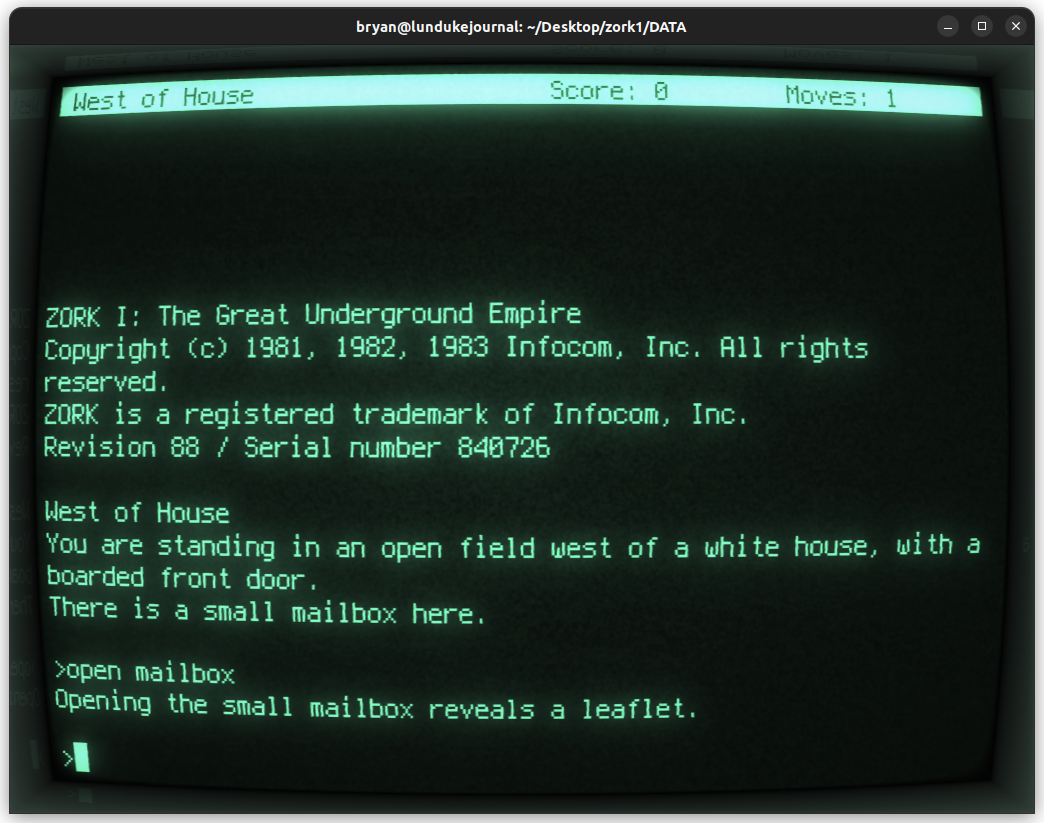

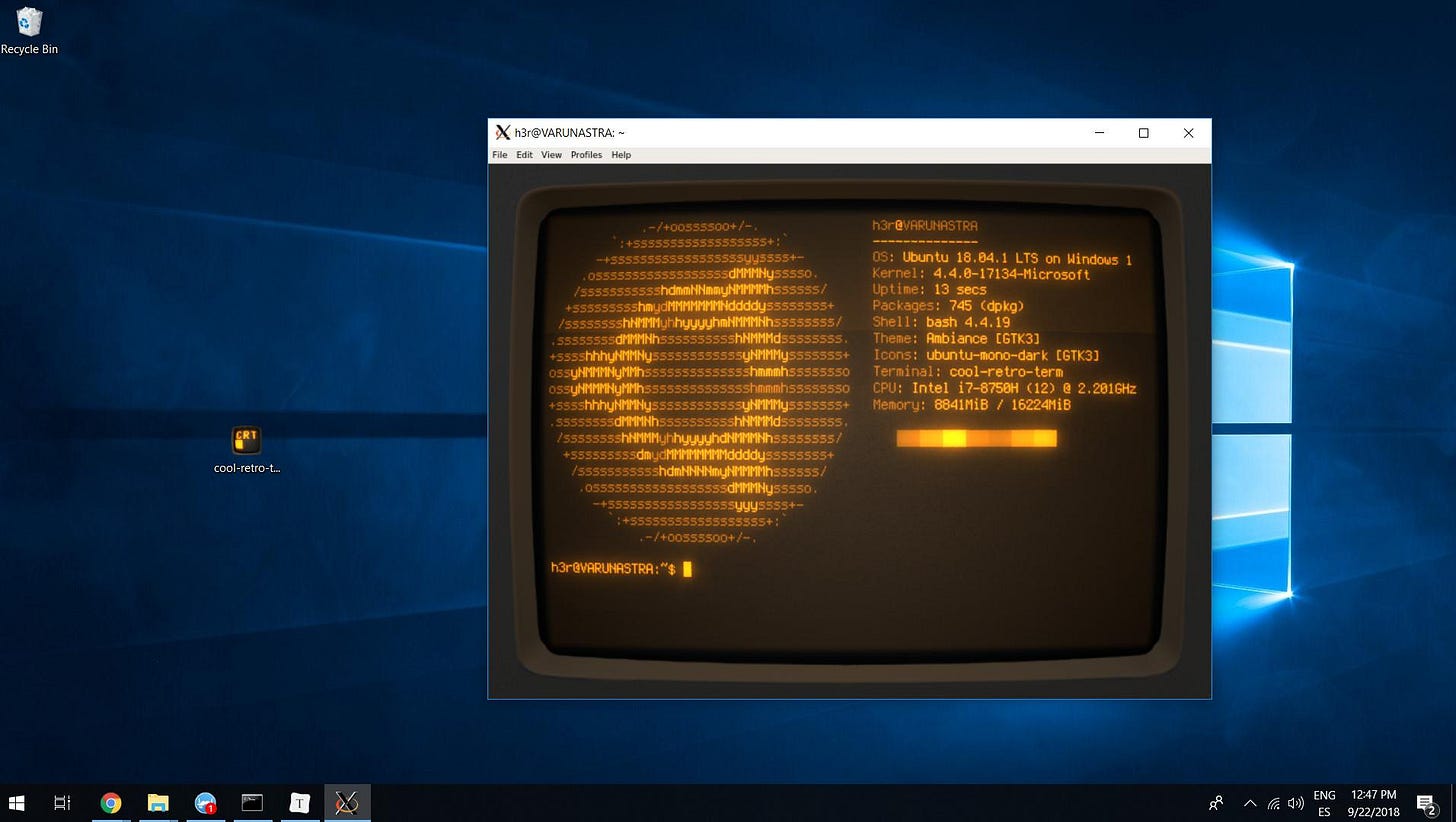
That screenshot of Zork in Amber brings back memories. That was exactly how I first played Zork as well as the original Hitchhiker's Guide adventure. It was on a Microbee running CP/M with an amber monitor.
Now I'm spending all evening playing Zork in Retro term!
On Linux, Cool-Retro-Term switches to a language and locale different from the system default. Do you know how to switch the language back?