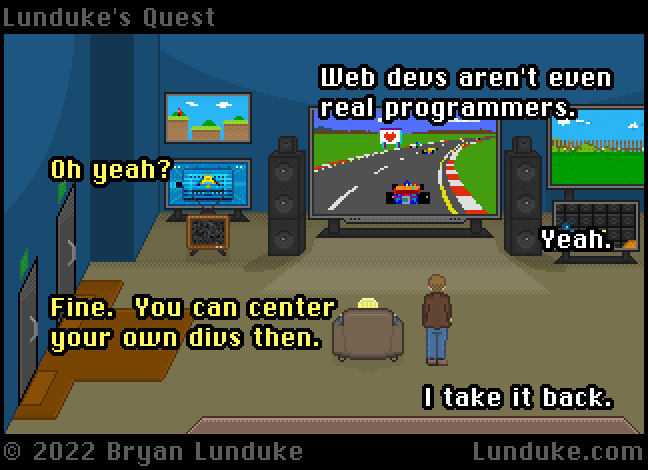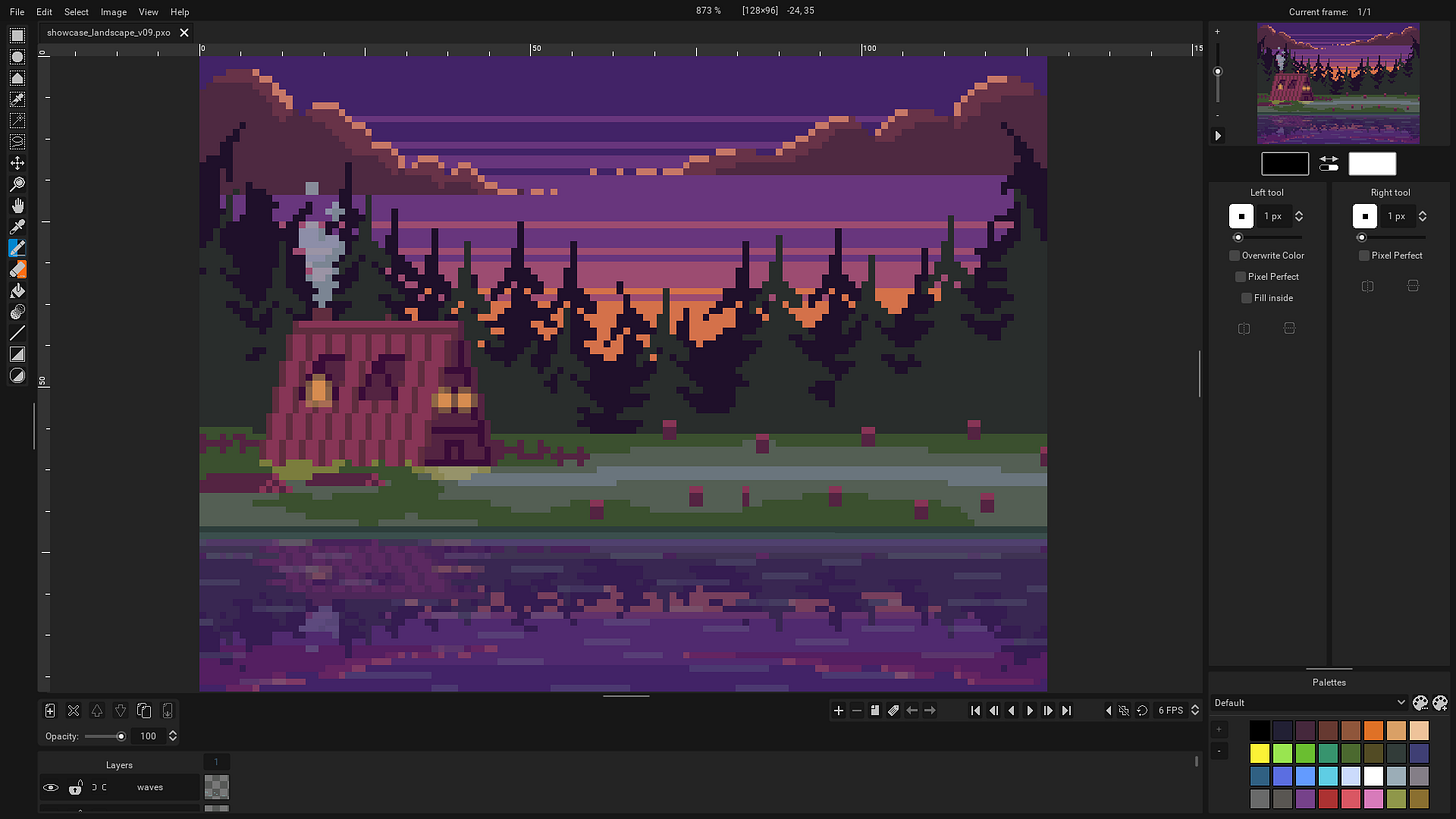Pixelorama -- a truly spectacular pixel art editor for Linux, Mac, & Windows
Open source, gorgeous user interface, easy to use animation tools... Pixelorama is one of the best pixel art editors I've ever used.

I do a lot of pixel art work — all of the comic strips here on The Lunduke Journal would fall into the “pixel art” category — and I have, in general, standardized on GIMP for most of my design work.
But I am always on the lookout for design tools that make working with low-resolution “pixel art” a bit easier, better, or more fun.
Well someone over on the Lunduke.Locals.com community just posted about “Pixelorama”… and I became immediately smitten with this tool.
Pixelorama checks so many of the big checkboxes for me:
Runs on Linux (including Raspberry Pi… plus Mac and Windows)
Layers (gotta have layers).
Dead-simple animation and frames.
Custom brushes, pattern fills, and pallettes.
Lots of import/export options (including spritesheets, GIFs, the works).
Some very cool tools like the ability to mirror a selection (such as in the water of the screenshot above).
And… it’s open source (under the MIT license).
The whole thing was developed entirely in Godot (the open source game engine). Which, considering the impressive quality and usability of Pixelorama, is a testament to what a capable development toolset Godot has become for building desktop applications.
There is only one feature missing before I could use Pixelorama as my full-time pixel art designing software: the ability to handle text. Luckily the developer has commented that it is being worked on for release “in a future update.”
Doing text in pixel art can be tricky — especially if you want to do it right (often requiring adjustable border outlines to make text look and feel right on low-res, retro styled artwork). But, considering the excellent design and quality of the rest of Pixelorama… I’m confident the developer can pull it off.
There are some great pixel art editors out there. Deluxe Paint, Aseprite, Grafx2, and many more. And, like I mentioned, I also use GIMP extensively for pixel art work. But, I tell ya, Pixelorama is winning me over. Quickly.
You can grab the binaries over on the developers Itch.io page (and you can also get Pixelorama as a Flatpak over on Flathub). And the full code is available on GitHub (which requires Godot 3.4 to build).