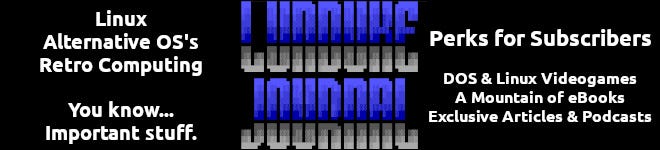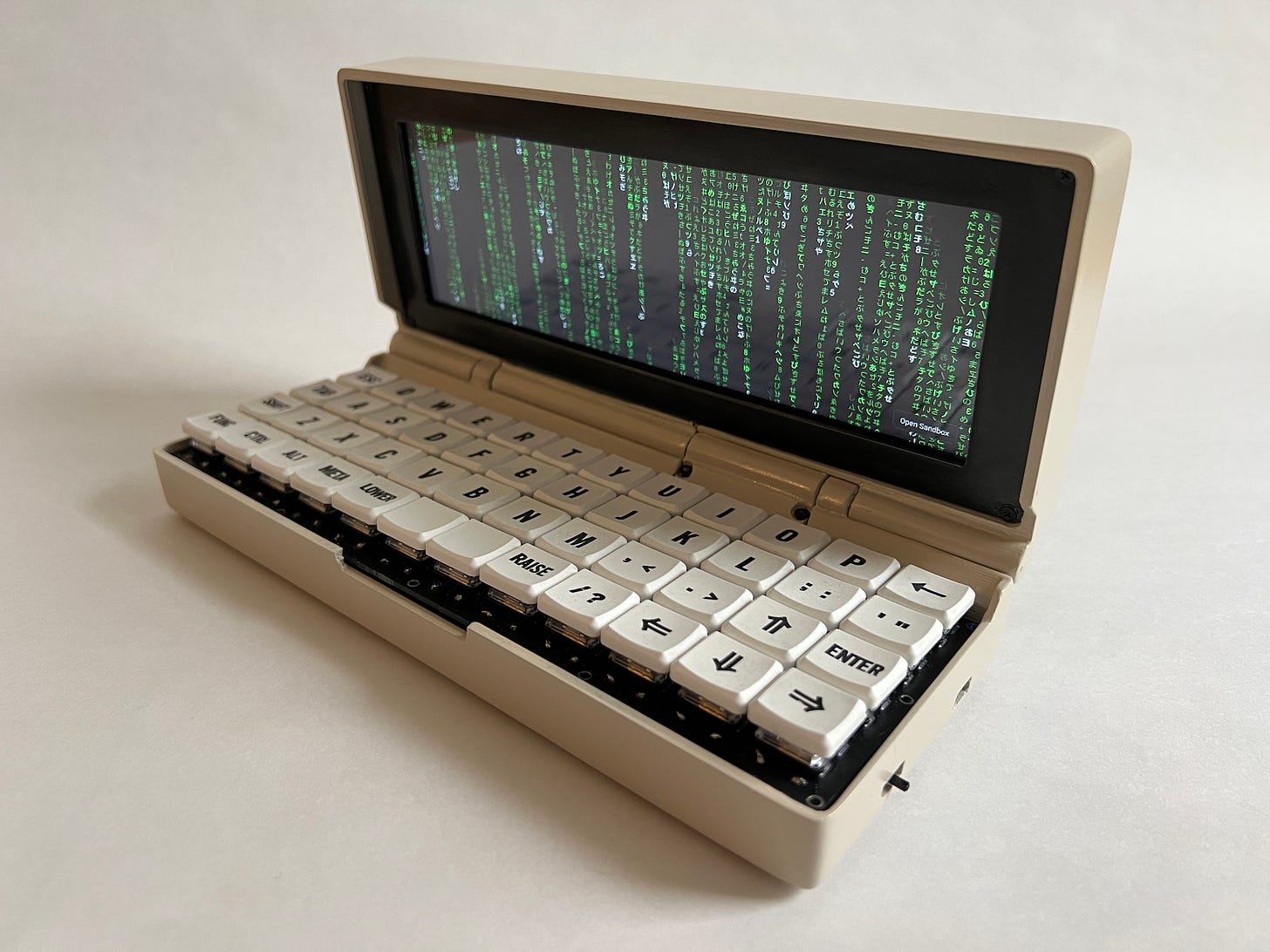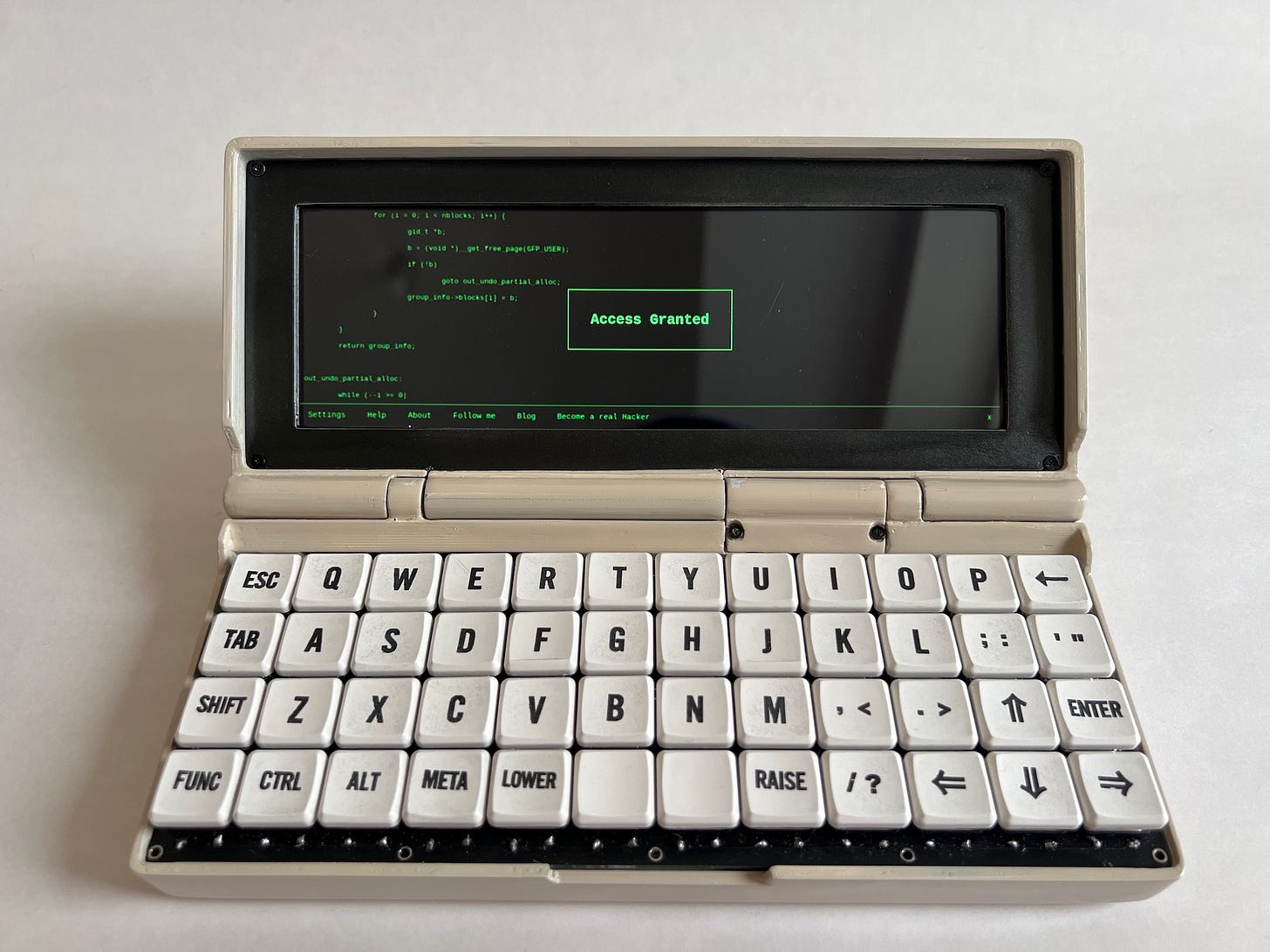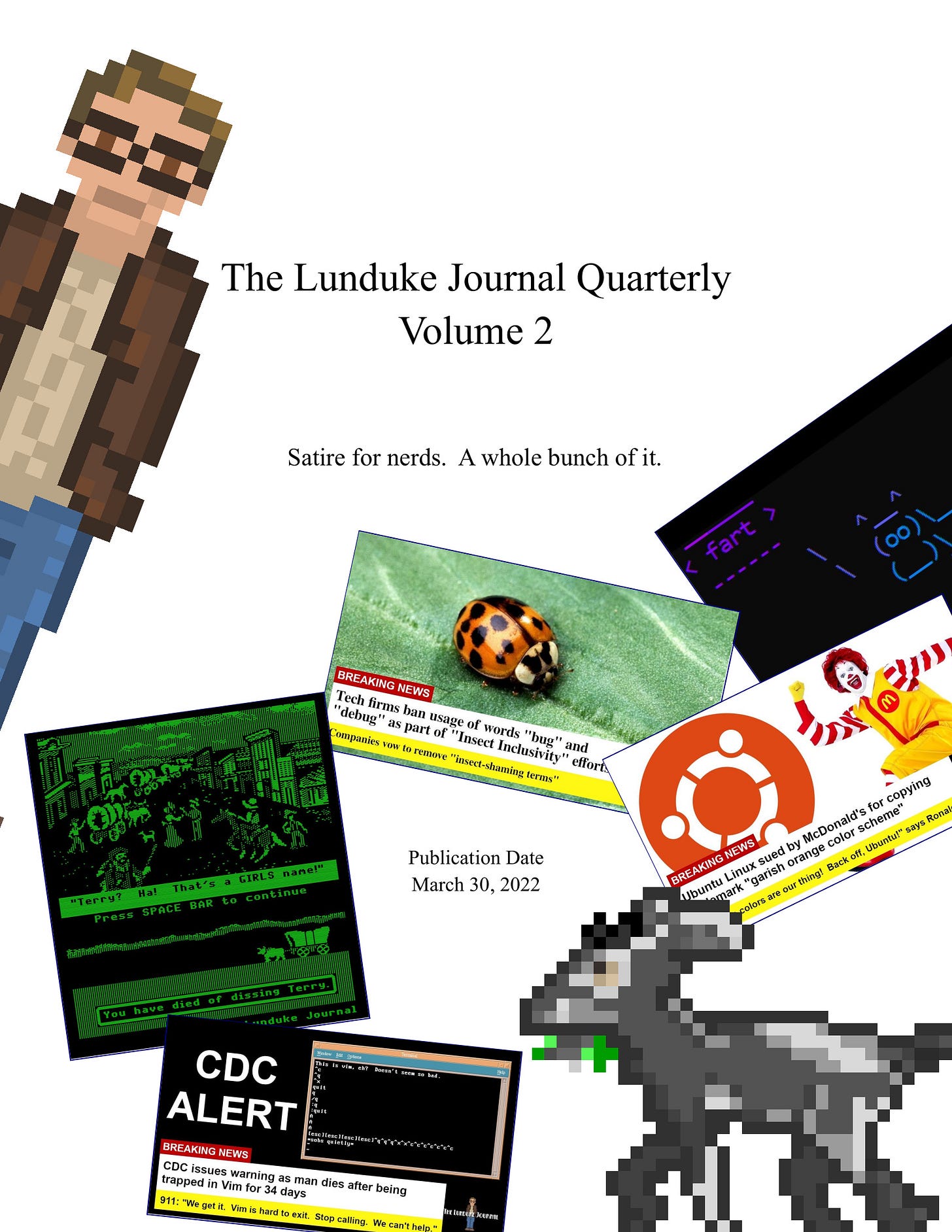Penkesu Computer - A DIY, Linux-powered palmtop with a mechanical keyboard
And the total cost ain't too shabby either.
A member of the Lunduke Journal Community posted about a retro-styled computer project — and his efforts to build one for himself — and it is simply too cool not to share.
The “Penkesu Computer” is a completely Open Source Hardware project that provides detailed instructions — and a complete listing of required build materials — to create a Linux-powered, handheld computer that is vaguely reminiscent of the HP 200 LX and similar palmtop computers.
With a total cost of roughly $150 (give or take, depending on the current prices of each individual component), the Penkesu Computer gives you the following specs:
A Raspberry Pi Zero 2 W
1GHz quad-core 64-bit Arm Cortex-A53 CPU
512MB SDRAM
2.4GHz 802.11 b/g/n wireless
Bluetooth 4.2
H.264, MPEG-4 decode (1080p30); H.264 encode (1080p30)
OpenGL ES 1.1, 2.0 graphics
A 48 Key Ortholinear Mechanical keyboard
A 7.9” super wide screen display (1280 x 400)
The Penkesu was designed by the same guy that brought us the CutiePi, Raspberry Pi powered tablet. Which is another absolutely awesome piece of hardware.
Lunduke Journal Community member 2disbetter described his thoughts on the Penkesu Computer thusly:
“Well I decided that I was going to build the Penkesu after all. The reasoning? I love the HP LX series, but as time goes on they become more and more frail and more and more difficult to repair. The Penkesu with its diminutive pi zero 2 w is no powerhouse, but it will run dosbox, and modern chat applications and browsers with wifi. Plus it is repairable, as you build the whole thing, and when the new pi zero comes out, it will be upgradable to boot.”
Couldn’t agree more. While the Raspberry Pi Zero 2 isn’t a powerhouse by modern computing standards… it has plenty of OOOMPH to emulate a large number of retro computer systems — in addition to providing a more than adequate Linux terminal.
If configured properly, this could provide an excellent “DOS gaming in your Pocket” computer with excellent battery life (there are multiple battery options available to fit in the available space within the case).
And, for the price? It’s hard to beat. Of course this is a “Do it yourself” sort of system. So you’ll either need a 3D printer, or be willing to use one of the many 3D printing services to have the case printed for you.
Man. It’s tempting. I may need to bite the bullet and build a Penkesu Computer for myself. Just look at this glorious little guy…
Have you picked up your Lunduke Journal subscription yet?
You really should. It’s pretty awesome. All the cool kids are doing it. Then you get this righteously radical book (and a whole bunch more):