Make Linux Shell scripts declare "Success" or "Failure" using the Super Smash Bros announcer voice
... or any other audio files if you want to get creative about it.

Melee.sh is a super simple — and super goofy — shell script that does (literally) just one thing:
It plays one of two audio files when a shell command completes: one that says “Success”, one that says “Failure”.
And it does so using the announcer voice from Super Smash Bros Melee. If you’ve never played that particular video game, here’s what it sounds like for “Success”:
And here’s “Failure”:
Definitely fun. Follow the installation instructions on the GitHub page. Super simple. Takes two minutes, tops.
But, here’s what’s great… you can use just bout any audio file you want for the Success and Failure states. And all you need to do is swap out the Success.mp3 and Failure.mp3 files in the “sounds” directory. (There’s only one directory. It’s called “sounds”. And those two files? Those are the only ones in it. It’s hard to screw up. Which is a good thing for me.)
Use anything you like. Play Hannibal from the A-Team saying “I love it when a plan comes together” whenever a command finishes successfully. Play the “He chose… poorly” clip from Indiana Jones and The Last Crusade for Failure. Go nuts.
Below is, quite literally, the entire code for Melee.sh. Drink it in. Simple.
Does one thing, and does it as simply as possible. Very UNIX-y. Love it.
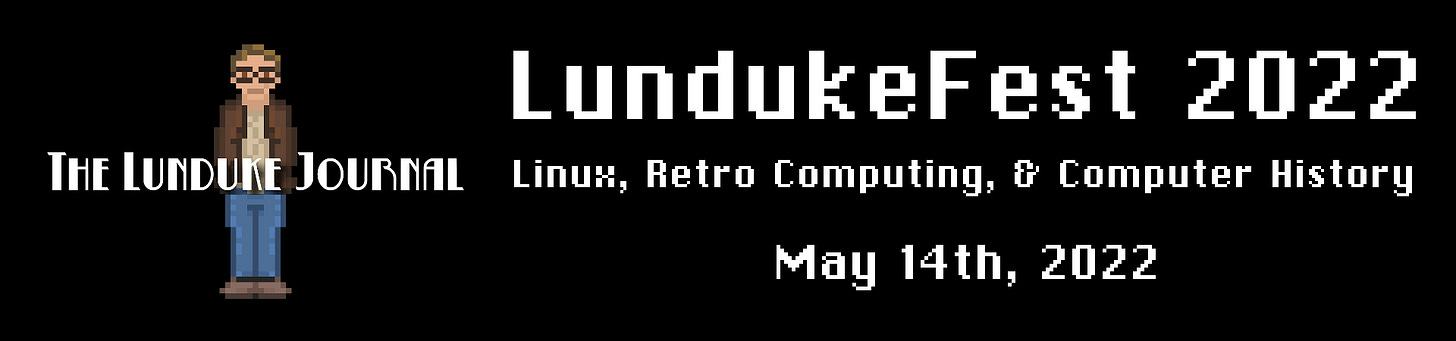


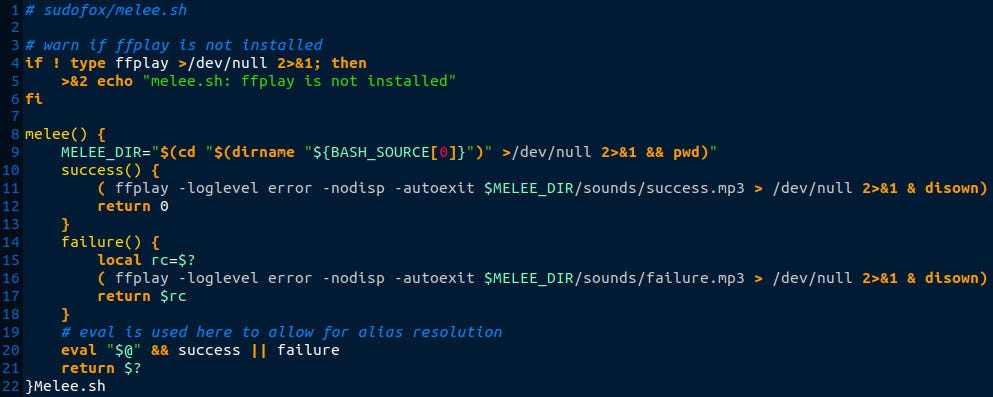
I remember doing something similar in the age of modems. I used a script with diald to pipe an .au of Majel Roddenberry as the computer declaring it online into /dev/audio. The more things change, the more they stay the same. 😉