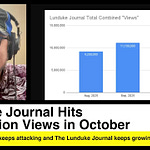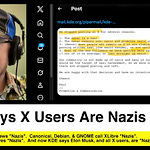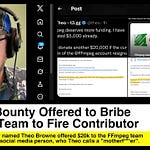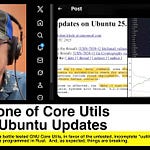Time for your “Normal” computer news! You know. The mainstream stuff. Microsoft, Apple, Linux, Google. That sort of thing.
Dive in below, and feel free to listen to the podcast as you go.
Apple releases macOS Ventura
This week Apple released the latest revision of their desktop Operating System: “macOS 13 — Ventura”.
Among the new features, Stage Manager (a tool for organizing windows on the desktop) and Freeform (a whiteboard-like software for real-time collaboration) seem to be the most standout.
Some of the Lunduke Journal Community members had some initial thoughts:
“It feels like a refined experience over Monterey. I really like the Continuity Camera that allows you to use your iPhone camera—that’s pretty nice and practical. It also has a brand new settings interface that is closer to the iOS experience. That’ll be a big change for people.” - microwerx
“Installed fine on 3 macs…Intel and Apple Silicon. Already ran into the “how do I do something I already knew how to do” since the system preferences is completely different. Looking forward to using my iPhone as a webcam. Seems more responsive, but that could be a placebo effect.” - leebase
And Dan Scott provided a few thoughts of his own:
“Everything is as it was before but it does feel a bit faster and less clunky to me.
One minor thing that I like that I doubt anyone will really notice or care about, but in the About This Mac window, they went back to the simplified style that we had in earlier versions up to Mavericks. They changed it to include more info with Yosemite. I personally like this.
The feature I was waiting for the most was Stage Manager. It's nice, and I like it, but I wish it would show all of your open windows. Instead, it only shows your 5 most recent windows and hides the rest so command+tabbing is still your best bet for cycling through open windows. Running Stage Manager hides the desktop icons, though this can be changed in the system settings, or just click the desktop. I'm not sure there's a real need for something like this, but it's a cool feature. It definitely works better on my external monitor. It just takes up too much space on the Air's little display.
I'm not sure how I feel about the new System Settings layout yet. It's very much like iOS now, but I think I still prefer the more traditional System Preferences layout.”
You can read more of Dan’s first impressions on his Substack.
Canonical releases Ubuntu 22.10 “Kinetic Kudu”
The latest “will only be supported for a couple months” version of Ubuntu has been released. With some of the major updates being:
The default audio server is now PipeWire instead of PulseAudio.
Ubuntu 22.10 is shipped with the new 5.19 Linux kernel.
GNOME has been updated to include new features and fixes from the latest GNOME release, GNOME 43.
The new Steam snap available on Ubuntu Software includes the latest Mesa.
One fascinating tidbit: Canonical does not once mention “Snap” packaging in their full release notes.
Microsoft looking at changing how Linux boots, wants to require TPM 2.0
Microsoft engineer, Lennart Poettering, has unveiled his (and, assuredly, Microsoft’s) desires to tightly intertwine the Linux boot process with TPM 2.0.
The TPM (Trusted Platform Module) of course, being created by Microsoft.
While there are interesting — and valid — points made by Poettering (creator of systemd), the idea of making the mere act of “booting Linux” reliant on a locked down Microsoft specification… well… no sir, I don’t like it.
Linux to drop 486 support?
This week, Linus Torvalds stated on the Linux Kernel Mailing list:
“We got rid of i386 support back in 2012. Maybe it's time to get rid of
i486 support in 2022?”
And then he followed that up by stating:
“So I *really* don't think i486 class hardware is relevant any more.
Yes, I'm sure it exists (Maciej being an example), but from a kernel
development standpoint I don't think they are really relevant.
At some point, people have them as museum pieces. They might as well
run museum kernels.”
Are we about to lose 486 support in Linux? Looks like it. Is that a huge deal? Probably not. But I don’t like it.
No, sir. I don’t like it one bit.
Microsoft ships ARM Windows computer
Want a $600 Windows computer that 32 GB of RAM, 512 GB NVMe drive, a Snapdragon® 8cx Gen 3 CPU, and a thin little form factor?
Microsoft will now sell you one.
It’s intended for developers (it’s dubbed the “Windows Dev Kit 2023”), but it still looks rather nice. Even has an ARM native version of Visual Studio and Microsoft 365. And Windows running on this ARM box has WSL2 (Windows Subsystem for Linux)… so you can do all your Linux-y stuff on it.