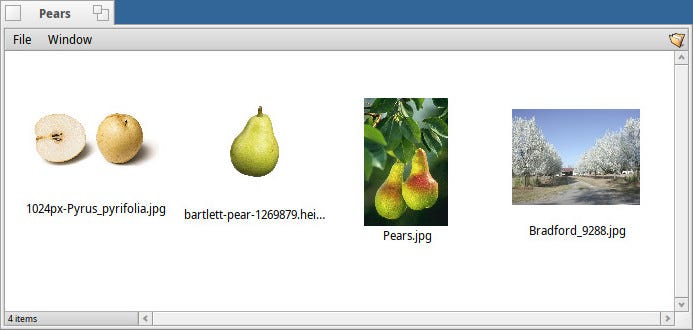Haiku Beta 4 -- The Definitive Review
With the latest Beta, the open source Haiku Operating System becomes viable for daily usage.
The Lunduke Journal is one of the only truly independent Tech Publications — we don’t take a single penny from any company, and are fully supported by subscribers like you.
A lot has happened for the Haiku Operating System over the last year or two. What originally started as an open source “clone” of BeOS, really came into its own back in August of 2021 as they hired their first full time developer.
Now, on December 23rd of 2022, Haiku Release 1 Beta 4 has been officially released.
And it’s good. Real good.
Even though Beta 4 just officially dropped today — I have been using the Release Candidate builds of Haiku Beta 4, extensively, for several weeks. And, while there are some weak points, I feel like I can authoritatively state that this is one of the most impressive releases of any Operating System in several years.
What’s New in Haiku Beta 4
If you look at the issue tracking system for Haiku, you’ll find 401 fixes or additions. But, honestly, that number doesn’t do justice to the massive progress Haiku has seen since the previous release (in the summer of 2021).
Sure. There’s improved HiDPI support and interface scaling when using higher resolutions. That’s nice.

And the file browser (known as “Tracker”) now generates thumbnails of images. Which. You know. That’s good to have.
There’s plenty of nice additions to Haiku Beta 4 that — in any other operating system update — would be the highlight of a release. The headlining new feature.
But for Beta 4? These are merely footnotes. Opening acts to the big show.
X11 & Wayland Compatibility
One of the biggest hurdles for any burgeoning Operating System is having enough software available that people can justify making the switch to that new system.
The way the Haiku team handled this was nothing short of brilliant: They built an X11 compatibility layer to make it easier too “port” applications from Linux (and other UNIX-style systems).
The method they used for doing this is truly impressive…
“Instead of running a full X server as XQuartz or other X11 compatibility packages do on other operating systems, it directly handles Xlib API calls and translates them into Haiku API calls.”
But the Haiku team didn’t stop at X11… they also built a Wayland compatibility layer as well. Seriously.
The end result? A massive influx of applications ported from Linux to Haiku.
Applications ported to Haiku Beta 4
So many common Linux applications are now running — and running well — under Haiku, that most Linux users can easily make the transition to Haiku while still using 90% of the same software.
Gimp. Inkscape. LibreOffice. They’re all here.
But, let me ask you this: What is the single most used piece of software on modern desktop operating systems? The Web Browser, right?
Without a quality, stable web browser — one that has a high level of compatibility with modern web sites — it is nearly impossible for most people to switch to an Operating System.
Up until now? The web browsing situation on Haiku was… let’s just say “less than ideal.”
Sure, there were browsers that had some solidly good performance… but they lacked compatibility with many websites. And there were browsers able to use most websites… but crashed every time the wind shifted.
Now, thanks to those compatibility layers mentioned above, Haiku now has a port of “GNOME Web” (also known as Epiphany) — a quality web browser with stellar levels of compatibility with the modern web.
Every website I regularly use works without any issues whatsoever.
Meaning that, for the first time, Haiku is now 100% capable of being my primary Operating System without any significant gotchas, concessions, or drawbacks. I can now do my job using Haiku, thanks to the work the team did for Beta 4.
This is huge. Massive.
Haiku can even run 64-bit Windows software now
That X11 compatibility layer also allowed something else to come to Haiku land… Wine.
That’s right. Haiku Beta 4 now has the ability to run some Windows software with the (optional) Wine package. Seriously. Check it out.
I know. It’s kind of an abomination, right?
But, just the same, if you need to use a particular Windows application… this makes it (potentially) a bit easier to use Haiku. There are some quirks, however:
“It is somewhat limited at the moment, being available only on 64-bit Haiku and only supporting 64-bit Windows applications. It is also a bit inefficient performance-wise at present due to some limitations in Haiku, but that will likely improve with time as Haiku gains more I/O APIs.”
Hardware improvements — especially WiFi
In the previous release of Haiku, WiFi support was… spotty. Really, really spotty.
Not many WiFi chipsets were supported. And, those that were, tended to be finicky.
Things have improved 100 fold in Beta 4.
The Haiku team has created a new “OpenBSD Compatibility Layer” (sense a theme?) that allowed them to port over WiFi drivers from the OpenBSD project. The net result? Better hardware support and better protocol support.
“Haiku is only the third open-source operating system (to the best of our knowledge) after Linux and OpenBSD to support 802.11ac WiFi, as not even FreeBSD supports it (yet?) despite having worked on it intermittently for years.”
Plus… Beta 4 has added support for a large number of USB WiFi devices. Which enables support for a ton of laptops that otherwise would not have wireless support.
You know what else? Haiku now support USB hotspot tethering for most smartphones. Seriously. Turn on the hotspot feature of your smartphone, then plug it into your Haiku Beta 4 powered computer, pop open the Network control panel. Boom. You’ve now got networking via your phone.
Neat, right?
What’s it like to use Haiku Beta 4… really?
Having spent extensive time with this release — on multiple hardware and virtualized configurations — attempting to do everything I typically use a computer for… I have some observations.
Running Haiku on native hardware is lightning fast, in virtualization… sluggish.
Seriously. Even when Haiku is running on lower-end hardware… it is blazing fast. Like greased-freaking-lightning. The speed and responsiveness of Haiku puts most other Operating Systems to shame.
But, and we should be clear on this, for whatever reason that does not seem to be the case when running in a Virtual Machine. VirtualBox, QEMU, etc. all perform far, far worse than on native hardware. To an almost comical degree.
Haiku hardware support is now “good enough”… if you are determined to run Haiku.
Thanks to the many fixes to drivers — and the greatly expanded WiFi drivers — it is now possible to find a fairly significant number of laptops that run Haiku Beta 4 quite well — with full sound and wireless.
That said… will you be able to take any, random laptop you currently have and properly run Haiku on it?
Ha! Fat chance! OK, that’s not fair. There’s a chance your laptop will work well with Haiku. But not the odds are not in your favor.
However. If you are willing to do a little looking around — or you are willing to purchase a laptop or desktop specifically for Haiku compatibility (which, let’s be honest, is what folks need to do for macOS, anyway) — you will find you have many options.
As an example: Even the Microsoft Surface Go has fairly good Haiku Beta 4 support, with the exception of WiFi. And the addition of either a USB WiFi adapter or using a smartphone USB hotspot works around that issue.
Haiku has no 3D hardware acceleration.
While Beta 4 has huge improvements to hardware support… 3D hardware acceleration is still not available.
In practice, this doesn’t actually pose many problems. Except in two key areas:
3D accelerated games
Realtime video compositing and encoding
Use OBS to do video streaming or compositing? You won’t likely see a port any time soon because of this. But, other than those areas, the lack of 3D acceleration doesn’t really come into play.
In large part because the overall speed of the rest of Haiku is already so spectacular. In years past BeOS (which Haiku is based on) was able to do some pretty amazing feats of video and 3D purely in software. And Haiku doesn’t fail in those regards.
Stability is good. But not great.
Does Haiku crash?
Yes. Yes, it does.
Does Haiku crash… a lot?
Thankfully, no.
While Linux, macOS, and Windows are all more stable than Haiku… I wouldn’t call Haiku an unstable system. But, that said, it is very much a Beta. There are some remaining quirks and bugs. And, on occasion, those bugs can bring the system down.
Not often — not often enough to make the system unusable — but it does happen.
The available software selection is amazing. And growing.
A solidly compatible web browser. Multiple office suites. Gimp and Inkscape (and other graphics tools). Audio editors. Emulators. Tons of terminal tools.
Every core piece of software I use, on a daily basis, in Linux… is available for Haiku. In a quality, usable way.
Even my leisure time activities are easily doable in Haiku. When I want to read a digital comic book? No problem.
When I want to fire up an old DOS game? Easy peasy!
Want to listen to a podcast on Lunduke.Locals.com? Works great there, too.

It seems like the number of new software packages available (via HaikuDepot, the Haiku software repository) grows nearly every day. New software ported from Linux or FreeBSD. New software built with the “native” Haiku SDK. So many goodies appearing all the time.
At least once, every week, I find out about another new piece of software and let out a joyous, “Oh sweet!”
Seriously. It’s pretty great.
Is Haiku Beta 4 perfect? No. We’ve noted some of the drawbacks here. There is, clearly, work to be done.
But this release is an absolutely phenomenal leap forward for the platform. So phenomenal, in fact, that Haiku is now a viable, full-time operating system for a number of people.
… You’ll just need to be careful about the hardware choices you make.
Grab Beta 4 from Haiku-os.org. Toss it on a USB drive. Give it a try. Maybe it’ll support your hardware and you’ll have a great time. Maybe it won’t. Either way, it’ll be a fun experience.
Have you picked up your subscription to The Lunduke Journal yet? You really want to. So many perks. It’s kinda ridiculous.