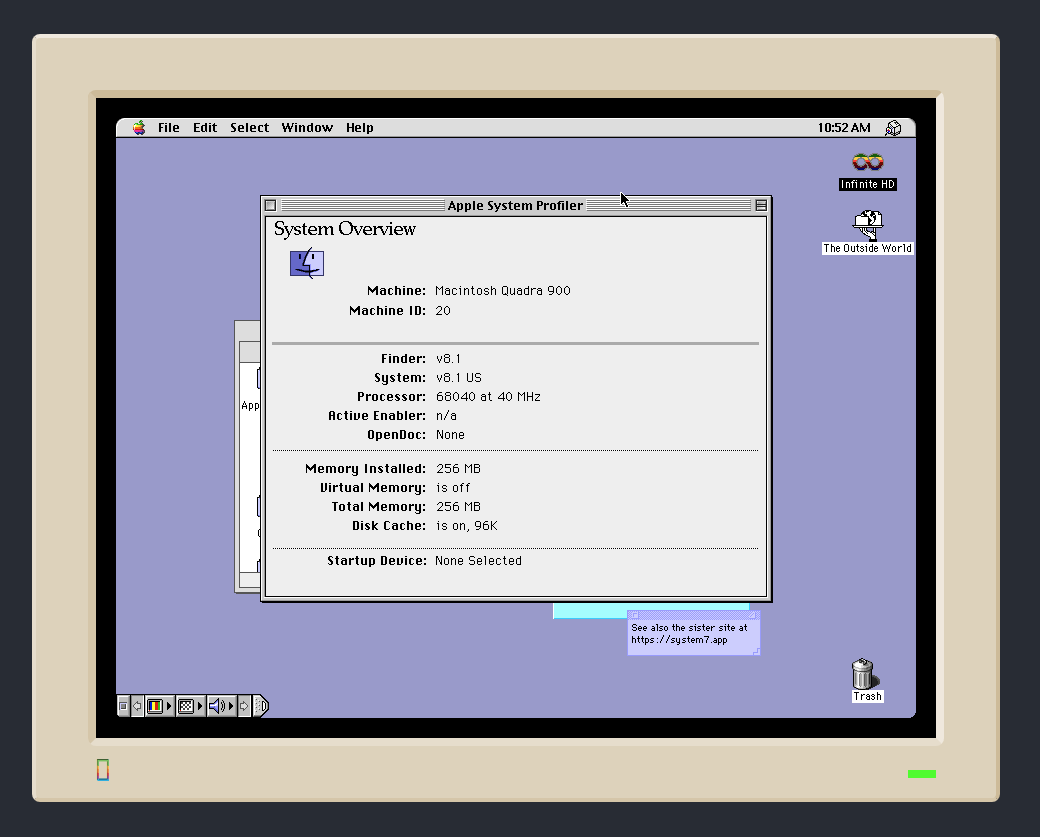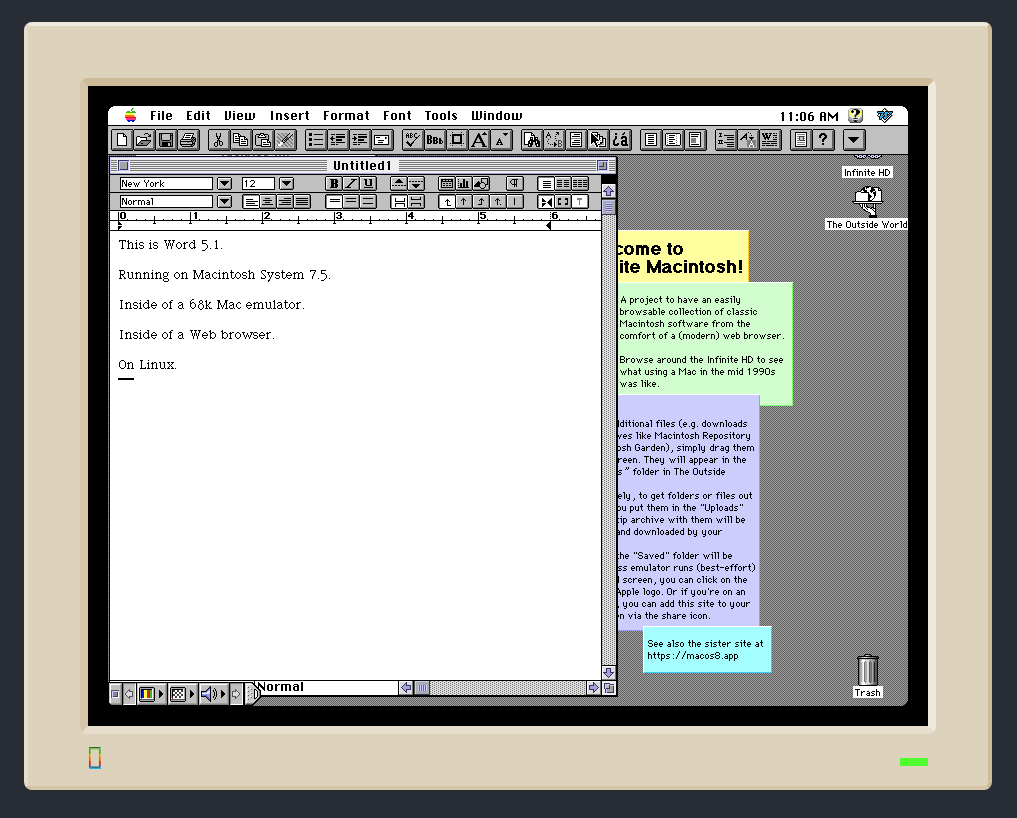Emulate a Classic Macintosh... in your web browser. Seriously.
Not a web app that looks like a Mac... but a true, complete classic (68k) Macintosh emulator entirely in a web browser.
Subscribers to The Lunduke Journal get so many perks. Books. Games. Exclusive articles and podcasts. It is so choice.
This is just insane.
That, right there, is a complete Macintosh system (OS version 8.1) being emulated entirely inside of a web browser.
Not a big, hulking Javascript web application that looks like MacOS… no, sir! This is is a real Mac emulator, running actual MacOS Classic, and real Mac applications.
And the performance is actually… quite usable!
This, specifically, is emulating a Macintosh Quadra 900 with 256MB of RAM.
You can use it, right now, at macos8.app.
Is MacOS 8.1 a bit too modern and fancy for ya? There’s also system7.app. A website which emulates Mac System 7.5.
What’s truly crazy — about both macos8.app and system7.app — is that you can add your own Mac software to each. Move files from the the host system to the emulated Mac (and back again).
Which means this is a completely, 100% viable system for doing actual work. Here’s MS Word running inside the darn thing:
So, how is this possible?
This is thanks to Mihai Parparita, who detailed how he built all of this on his blog.
Some research into browser-based alternatives uncovered a few options:
James Friend’s in-browser ports of the Basilisk II and PCE.js emulators
The Internet Archive’s Mac Emulation, which is partly based on James’s PCE.js work
OldWeb.Today, which extends James’s Basilisk II work to support a working networking stack
RetroWeb Vintage Computer Musem, also based on James’s PCE.js work
The Macintosh Repository is experimenting with in-browser emulation via either Basilisk II or vMac
However, none of these setups replicated the true feel of using a computer in the 90s. They’re great for quickly launching a single program and playing around with it, but they don’t have any persistence, way of getting data in or out of it, or running multiple programs at once.
…
I wondered what it would take to extend the Basilisk II support to have a macintosh.js-like experience in the browser, and ideally go beyond it.
Mihai then goes into detail on how he approached adding that functionality and polishing everything up.
Truly impressive work — from both Mihai, and all of the developers who build the tools that Mihai utilizes.
The fact that this is so utterly usable absolutely blows my mind. Here’s a demo, from the developer, that shows off the speed and some of the features.
If you dig this sort of craziness, I also suggest checking out daedalOS. A custom Javascripty-y desktop environment within the browser… which also includes a full x86 PC emulator.
If you read this article all the way to the bottom, you’re definitely the kind of person who needs a subscription to The Lunduke Journal. Linux, Alternative Operating Systems, and Retro Computing is your jam.
Plus… you’ll dig all the books and games and whatnot that you get as a bonus.