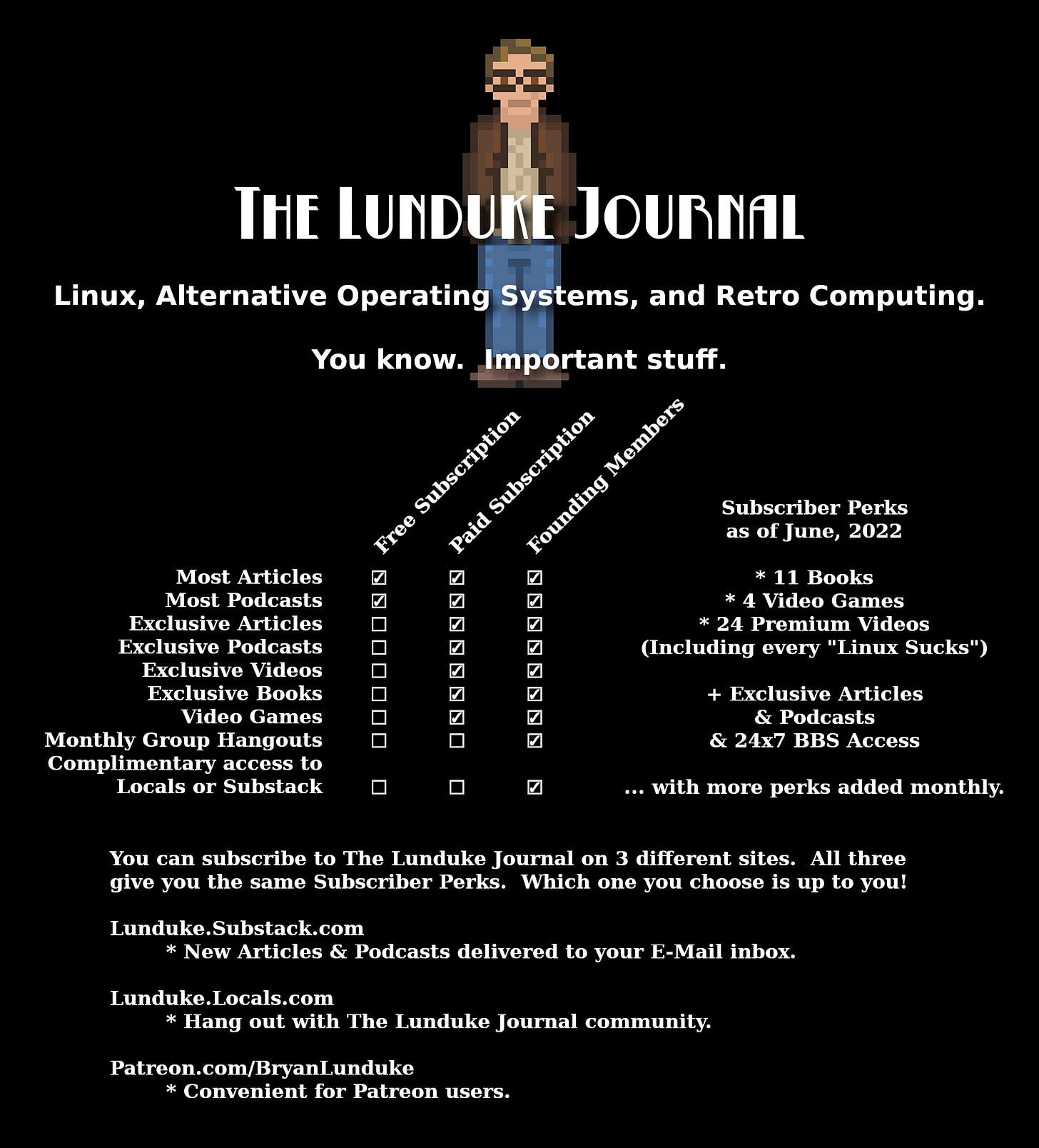Scan QR codes right from your Linux Terminal
... you can export the QR codes as images... or even ASCII art! Neat!
The more things you can do via the terminal, the better, I always say.
With that in mind, there is now a Linux shell tool that will scan QR codes (using your webcam), display an ASCII art version of the QR code, then spit out details about it (including the data / URL).
All from the terminal, using “qrscan.”
Using “qrscan” you can also export a picture of the scanned QR code in a bunch of formats (jpg, png, etc.)… and even export the ASCII version. Why would you need to do that? Who knows. But it’s cool!
You can also pass in an image file of a QR code into qrscan to get the data… or, heck, you can even pipe a QR code into it! The UNIX-y way!
While I don’t, personally, have a use for this at the moment… it’s definitely a tool I’m going to keep in my back pocket. I love these sorts of small, focused tools that work well by piping data in and out of it.
“qrscan” is available for Linux and the code is up on GitHub.